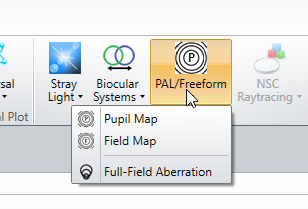As of this week I started to run into abnormally long load times when updating a merit function editior that has the TOLR operand in it. I am aware that TOLR is very computationally intensive, but I've been using TOLR for my projects for tolerancing and haven't run into any issues prior to this. What normally took my laptop approximately 10 seconds to update the merit function with TOLR can now take upwards of several minutes. This consequently has led to obscenely long optimization times whenever TOLR was used -- much longer than before. Has anyone else ran into a similar issue and can offer some suggestions?
More information: The problem persists throughout all of Zemax, regardless of the file or the system, including Zemax's sample files (i.e. Cooke triplet). I've updated my OpticStudio from 20.1 to 20.2 with the hopes that updating to the new version might fix this, but it did not. I've tried calling technical support, but since I am using a student license, they could not help me much.
I am using a Dell Inspiron, i7-8550U @ 1.80 GHz, 8 GB RAM.