What I’m really trying to do is show the MTF in object space (what I would get if I reversed the lens and plotted MTF). I believe all I need to do is scale the cycles/mm axis by the magnification. Not sure how to do that without exporting the data to some other application. Can it be done in ZPL alone?
Solved
Easiest way to scale x-axis values in MTF plots?
Best answer by Jeff.Wilde
I don’t know of any way to simply replace the x-axis data in a standard analysis plot window. However, you could try the following. Use a pair of paraxial lenses following your image plane to implement a magnification change (via the ratio of the lens focal lengths).
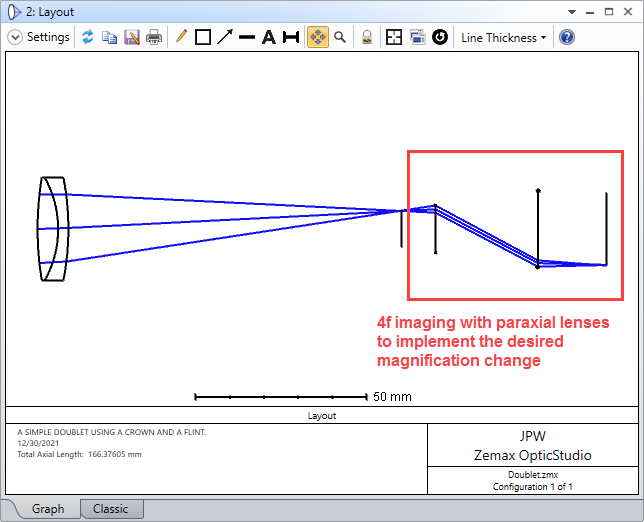
Then the MTF frequencies scale accordingly. Here’s an example with a 2X magnification adjustment:
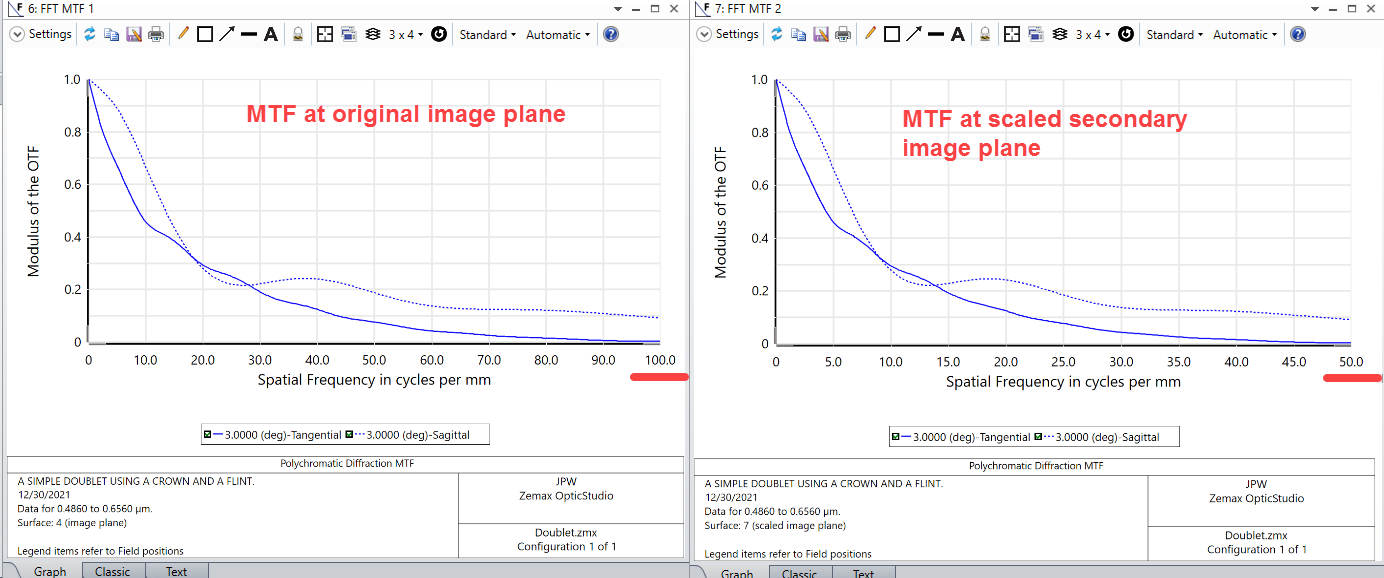
In the first graph the surface is chosen as the original image surface, while the second graph uses the new (magnified) image plane. It’s very simple and doesn’t require any programming.
Enter your E-mail address. We'll send you an e-mail with instructions to reset your password.




