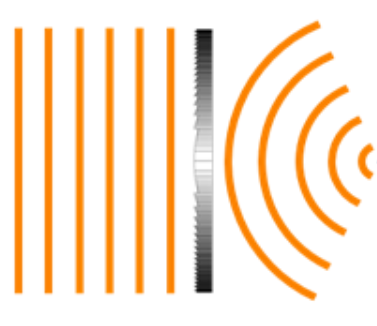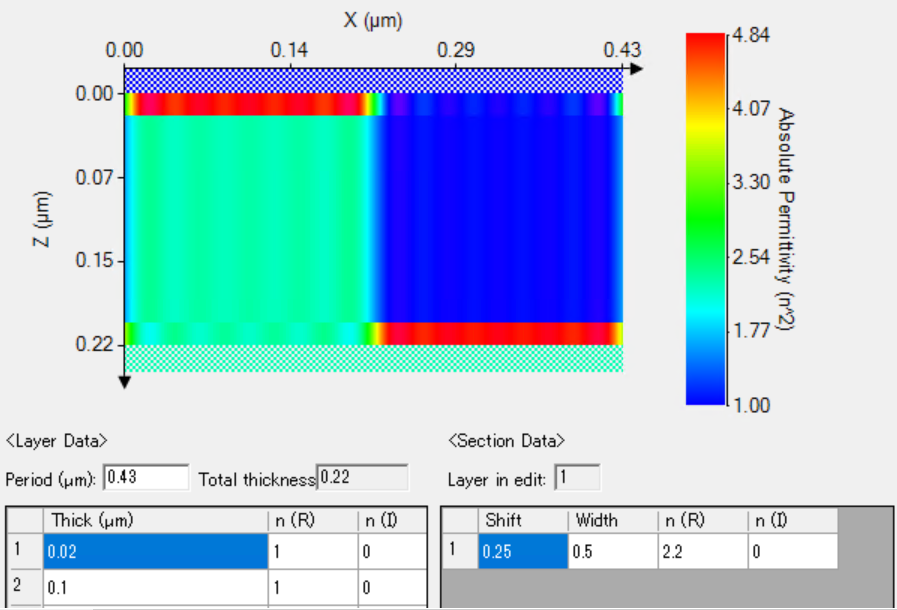Is it possible to set user-defined concentric planes of the grating in the features of a blazed DOE imaging lens?
Concentric grating setup of blazed DOE imaging lens using RCWA
Best answer by Michael Cheng
Hi Kazuki,
Please allow me to reply your second question.
As Sandrine mentioned, we cannot truly include multi periods in the grating with this RCWA model. However, if you are looking at a compond grating, such like the paper below, I think it’s possibl.
The grating in this paper has several sub periods, but they are all inside a larger single period. We can simply build the model with User-Defined text. As you mentioned, this means you will need to manually add several sections as needed.
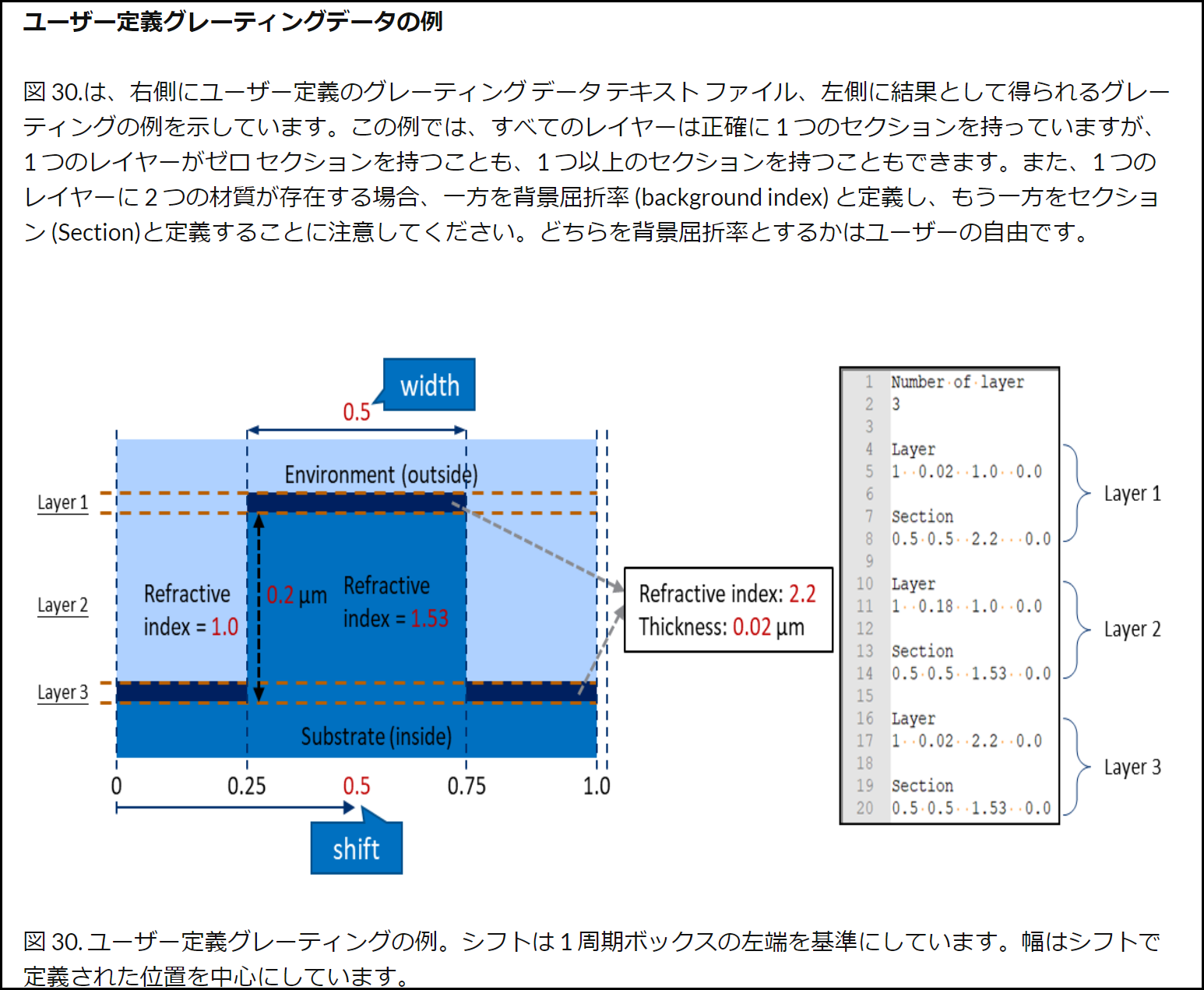
The above example only includes one section, but you can define more than one. The format will be something like below.
Layer
*****
Section
*****
Section
*****
Layer
*****
Section
*****
Section
*****
I hope this is clear. Please let me know if you have any more questions.
Thank you.
Enter your E-mail address. We'll send you an e-mail with instructions to reset your password.