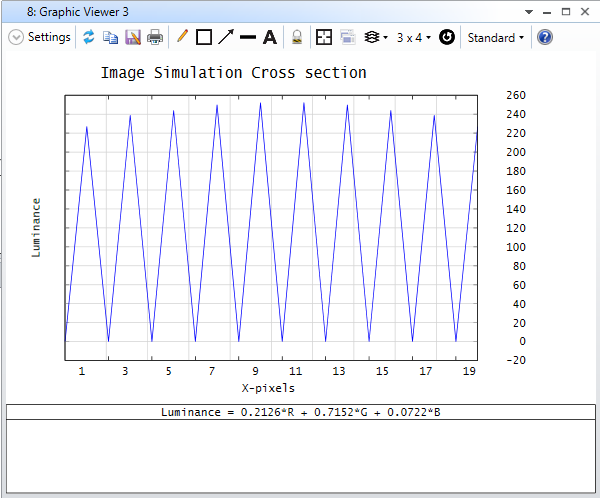
This macro reads the text output of the image simulation. The text output contains the RGB values of the image for each pixel. It then creates a cross section of the image simulation in X or Y for a defined X or Y pixel.
In the Image Simulation window, click on Save first before running it.
Click here to download | |||
|---|---|---|---|
| Date | Version | OpticStudio Version | Comment |
| 2021-12-09 | 1.0 | - | Creation |



