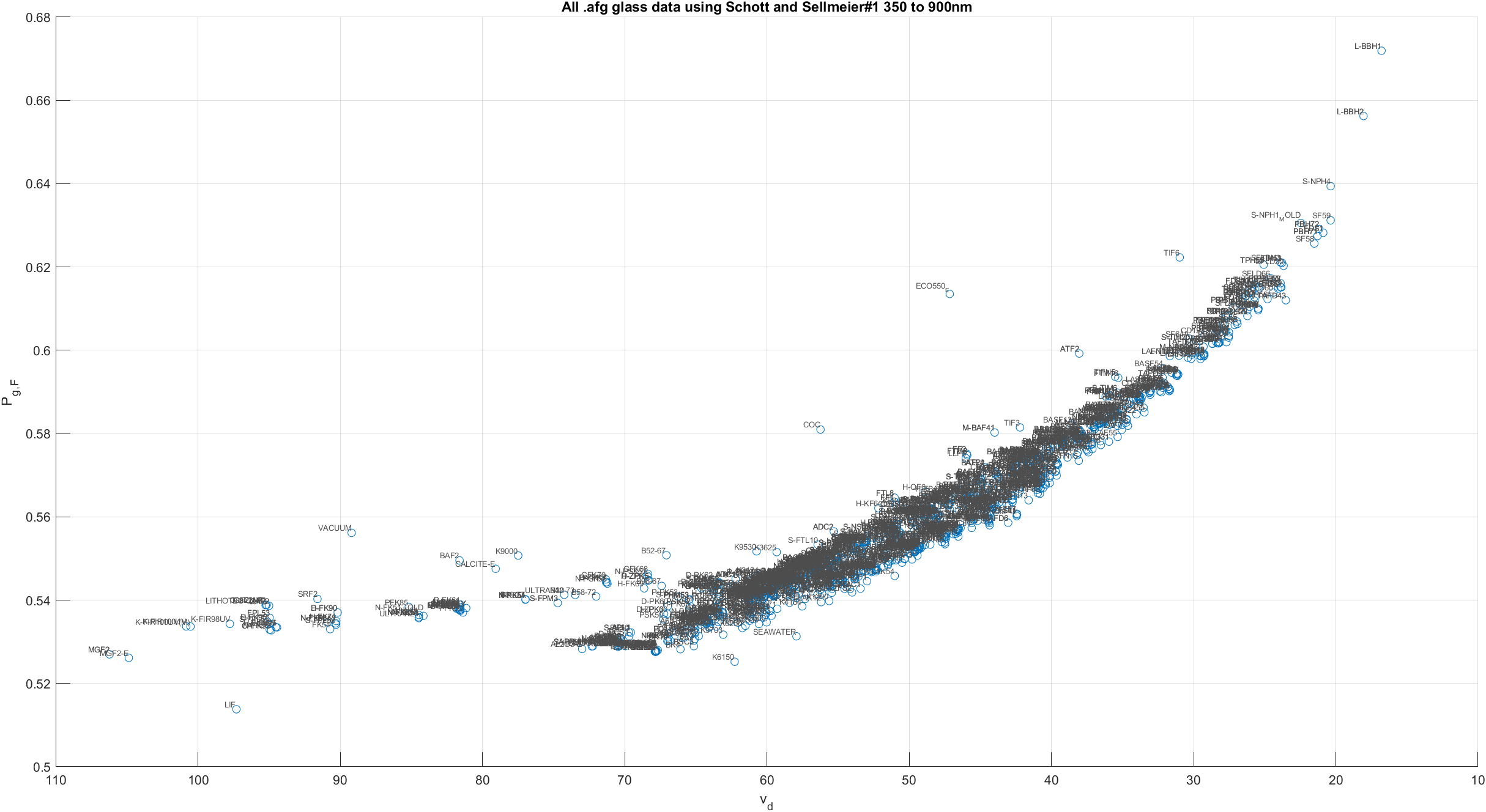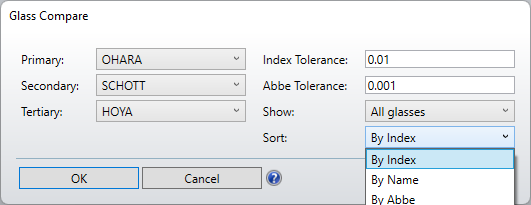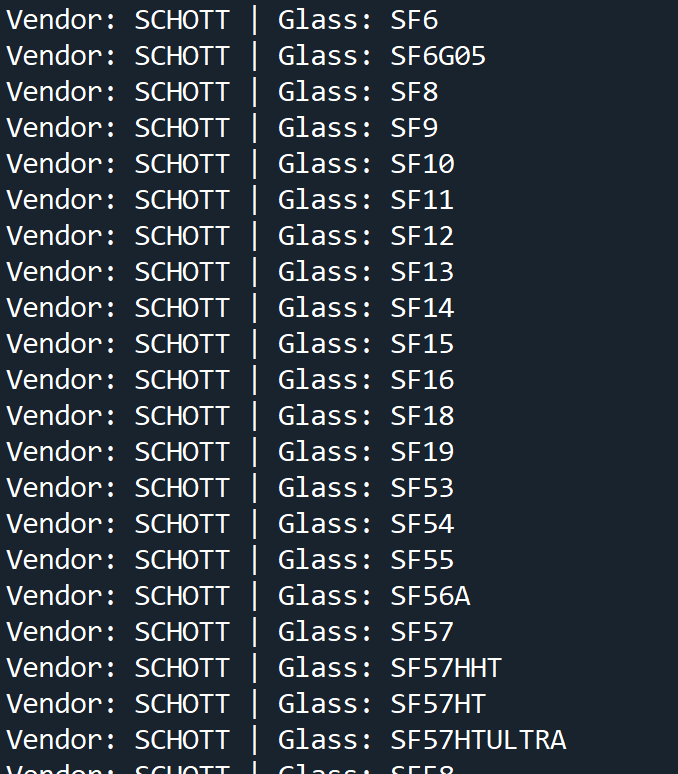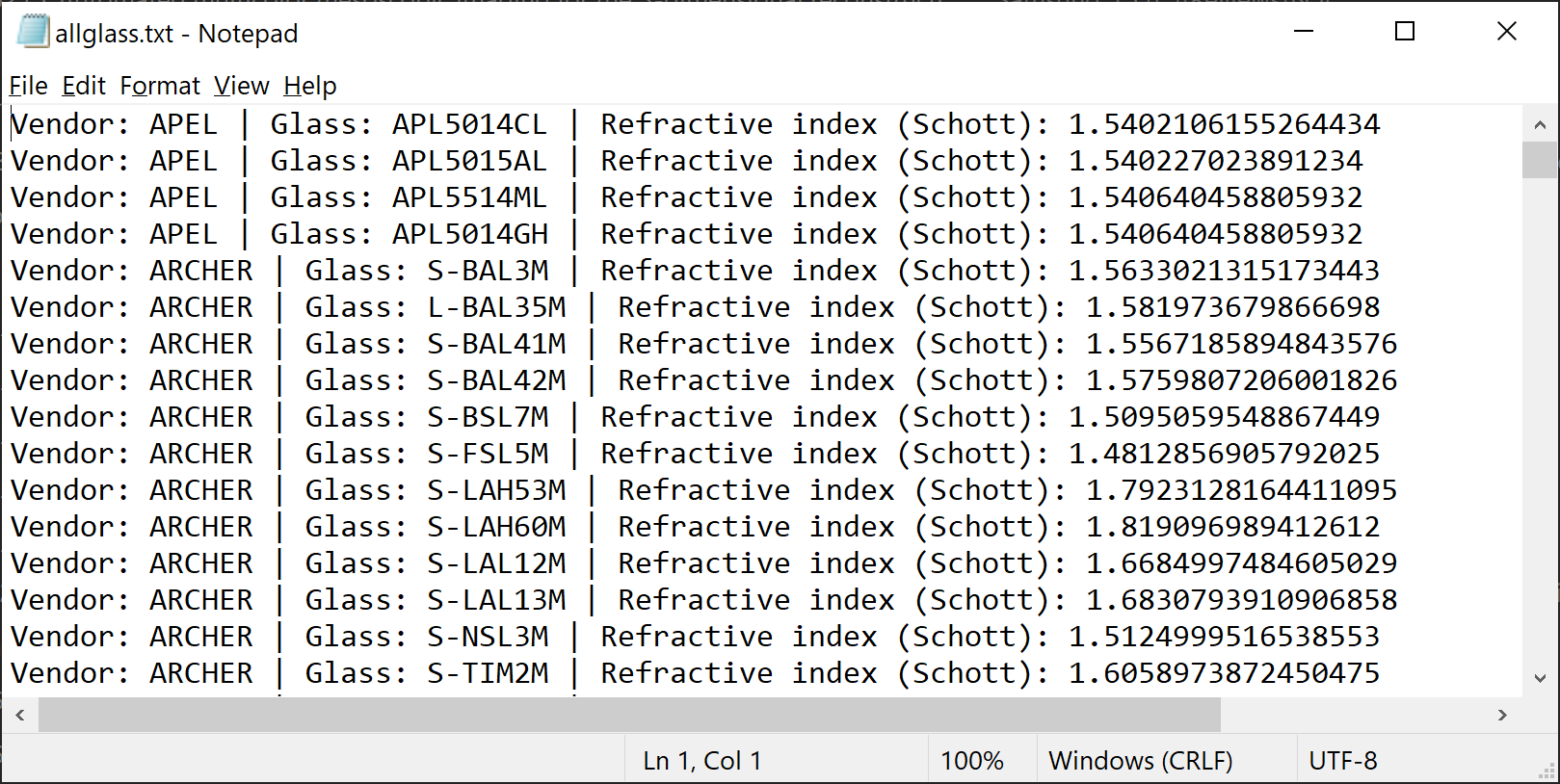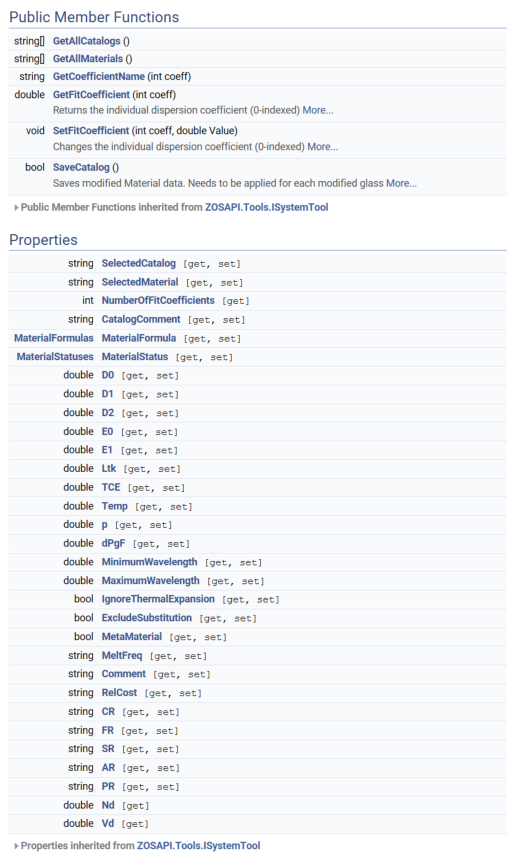Is there a way to search for a glass across all the catalogs?
More broadly, I’d like a Glasscat “database” view where I can view, filter, and combine glasses from all catalogs in an efficient way. Any tips or tricks would be appreciated.
Thank you,
John