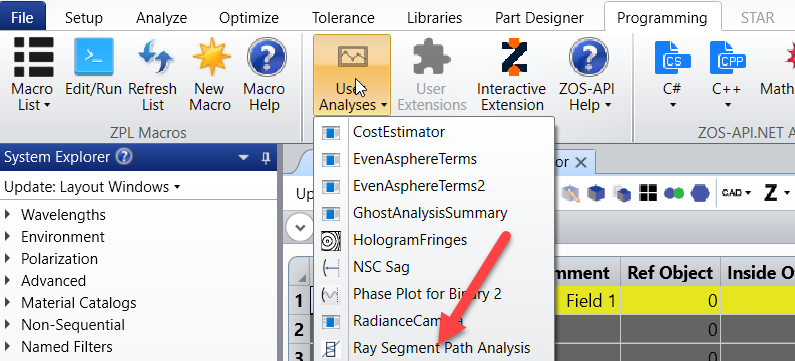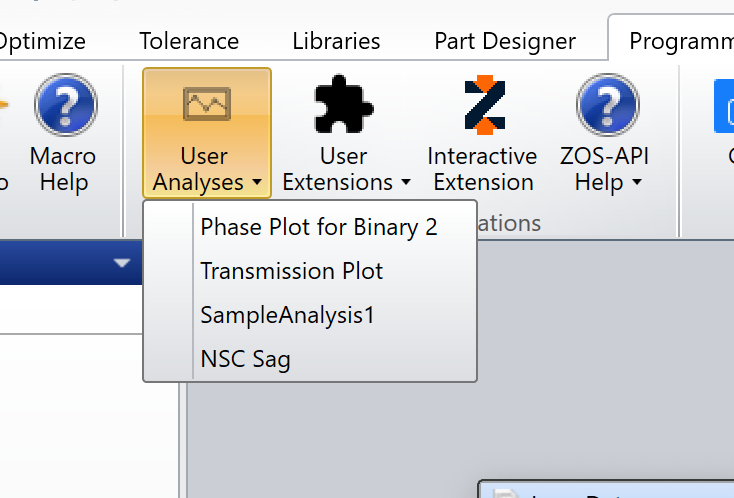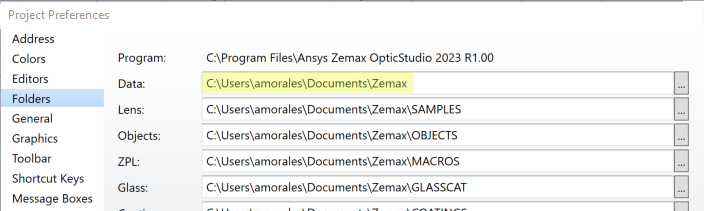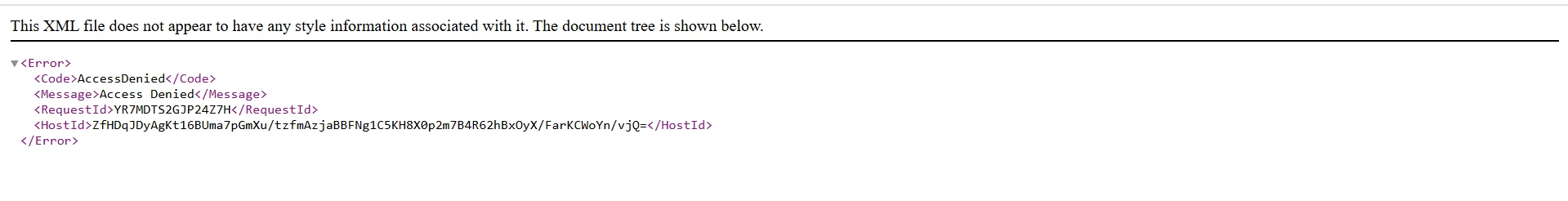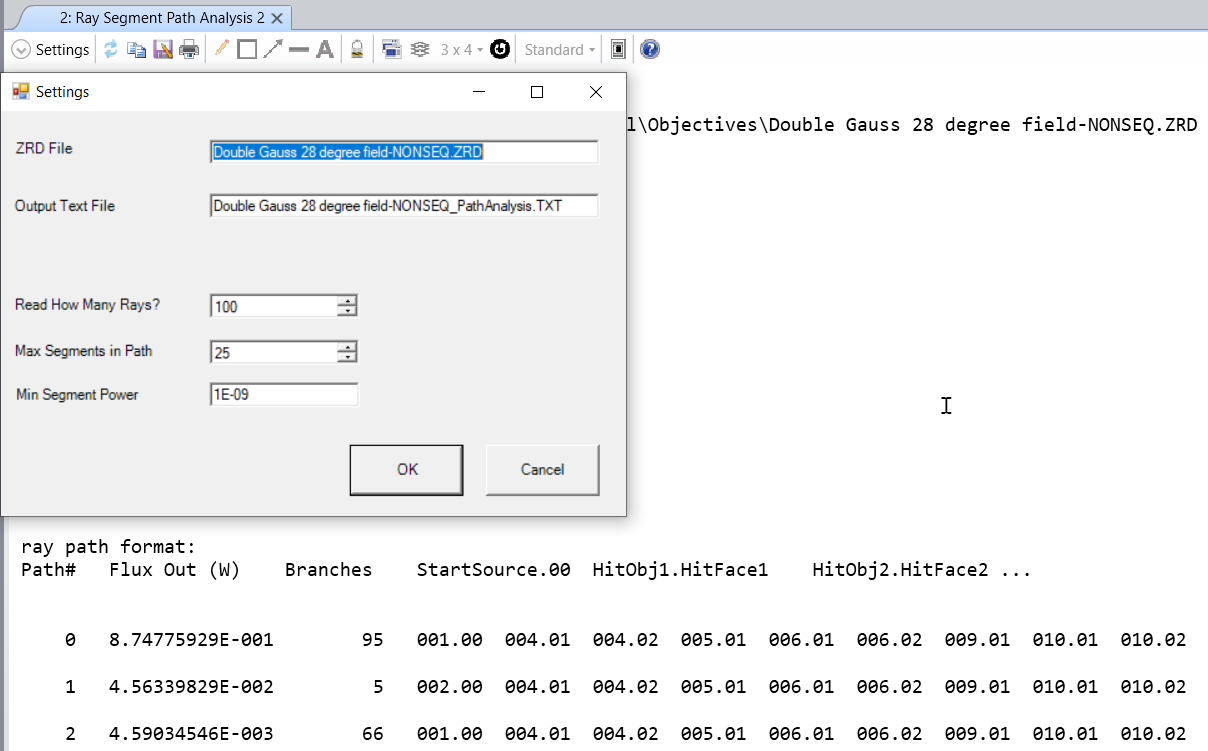
This Zemax user analysis performs a path-analysis on an input ZRD file. The specified ZRD file will be read, and the ray paths sorted by total power in each path. This ray path analysis includes the hit-face data, meaning a ray which ghosts within a single object will be differentiated with the ray path which doesn’t ghost. This makes the analysis more robust than the native Path Analysis feature, but produces a more complex data output. As it is also slower than the native Path Analysis feature, it is recommended for use only when this level of detail is required in path analysis data. Some options are included to limit the depth of analysis to improve speed.
Author:
Click here to download | |||
|---|---|---|---|
| Date | Version | OpticStudio Version | Comment |
| 2020/01/01 | 1.0 | 19.4 | Creation |