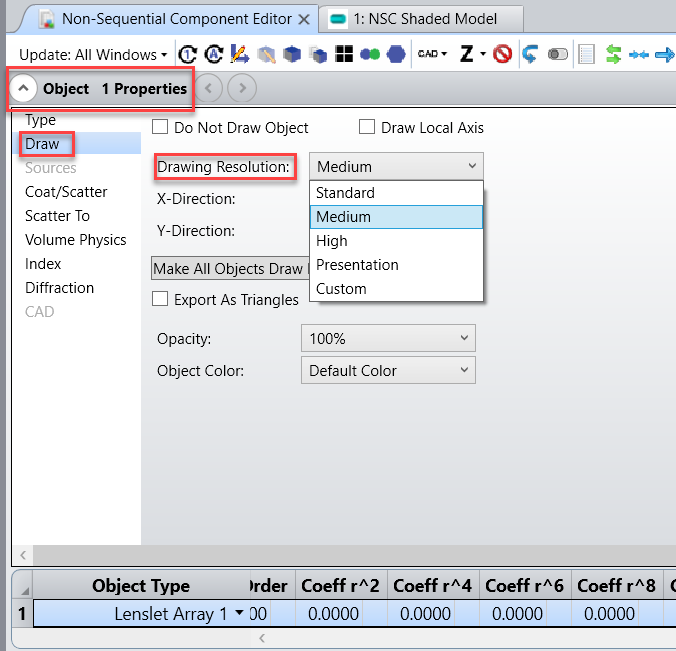I have a lenslet array (type 1) design in NSC mode and would like it to be converted to a STEP file. I've tried so far but it the CAD version of the array is tessellated across the front surface making lots of flat edges rather than a curved surface, which means it would be difficult to get a mould of this if it were to be prototyped - is there a way to reduce the tessellation so that the surface is much smoother in CAD?
Thanks