Hello,
I have built a default merit funcionbased on the spot size and put variable on my mirror radius. But my mirror has negative surface. How can I change the merit function and system to get a opposite mirror?
Thank you
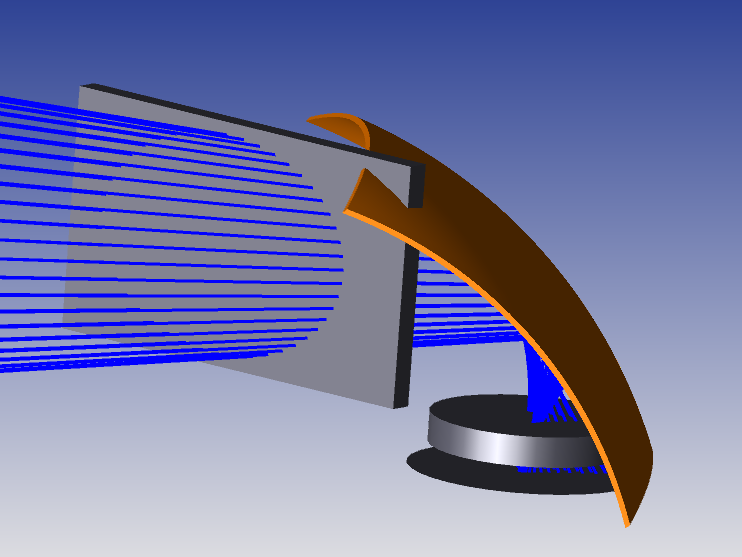
Hello,
I have built a default merit funcionbased on the spot size and put variable on my mirror radius. But my mirror has negative surface. How can I change the merit function and system to get a opposite mirror?
Thank you
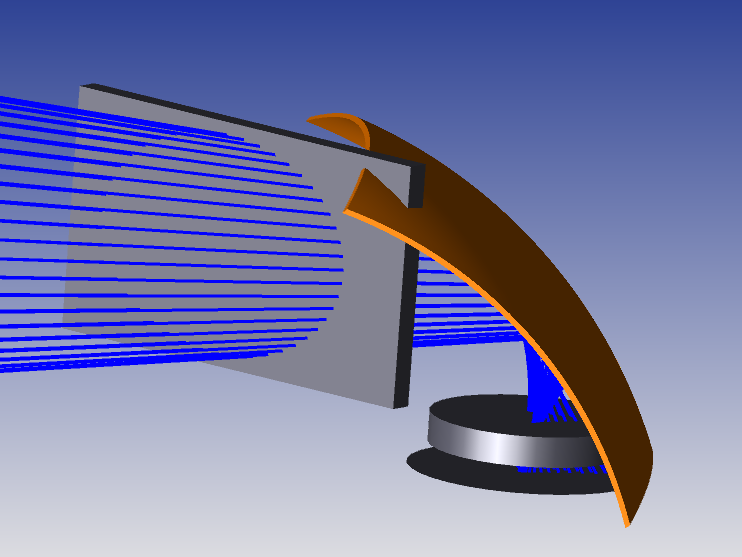
Best answer by David.Nguyen
Hi Saeedeh,
You can place an operand to expose the curvature of your mirror surface, such as SCRV, or SCUR (I let you read the documentation about those Merit Function operands from the Help File). Then, you can use OPGT (operand greater than) to make it greater than zero.
Make sure you measure the curvature at X, and Y positions different than zero if your mirror is centred on the optical axis, as it makes it impossible to measure the curvature there. Also, leave the weight of the curvature operand to zero (so it is not accounted for in the optimization), and only put a weight on the OPGT operand.
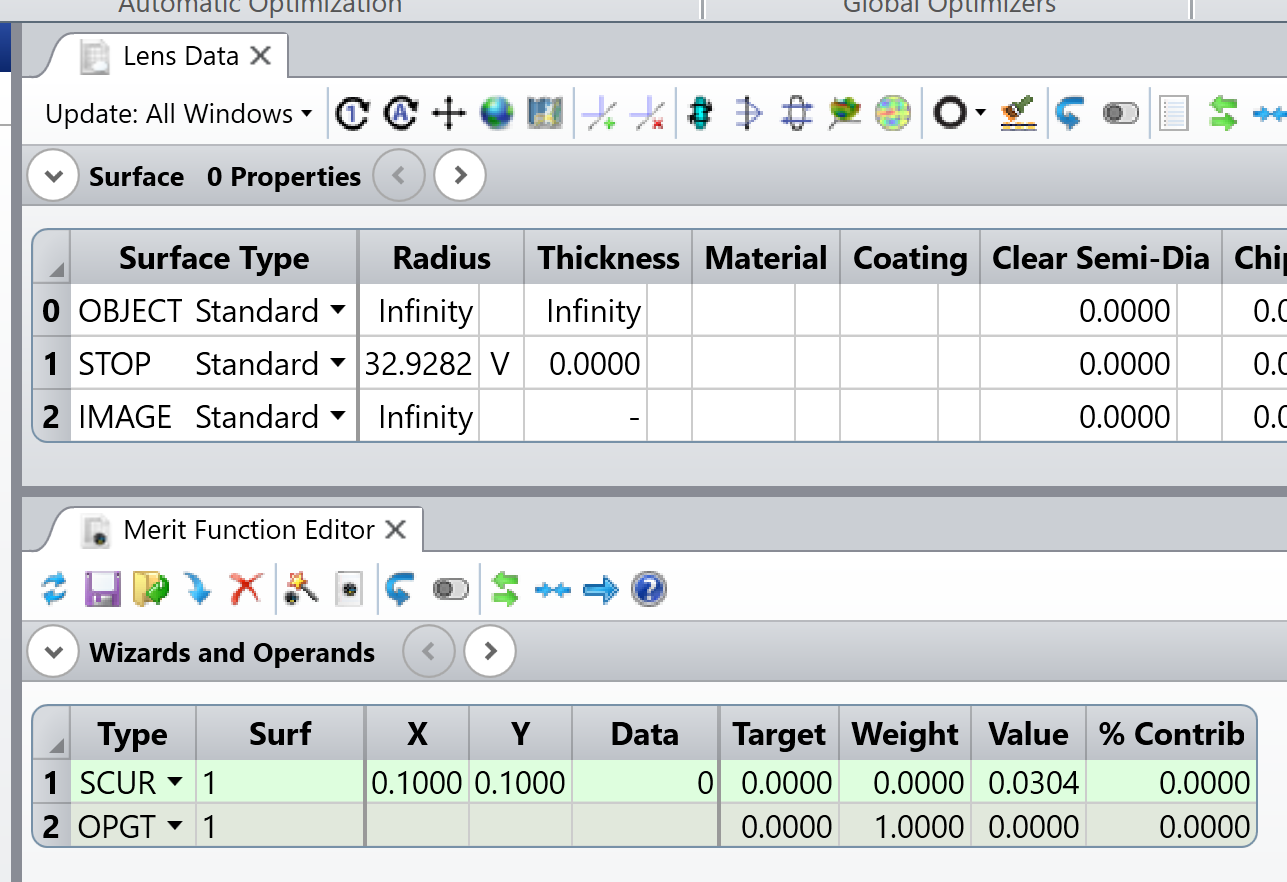
Finally, place both operands above the DMFS operand. Otherwise, it'll be overwritten next time you define a new default Merit Function.
I hope this helps.
Take care,
David
Enter your E-mail address. We'll send you an e-mail with instructions to reset your password.