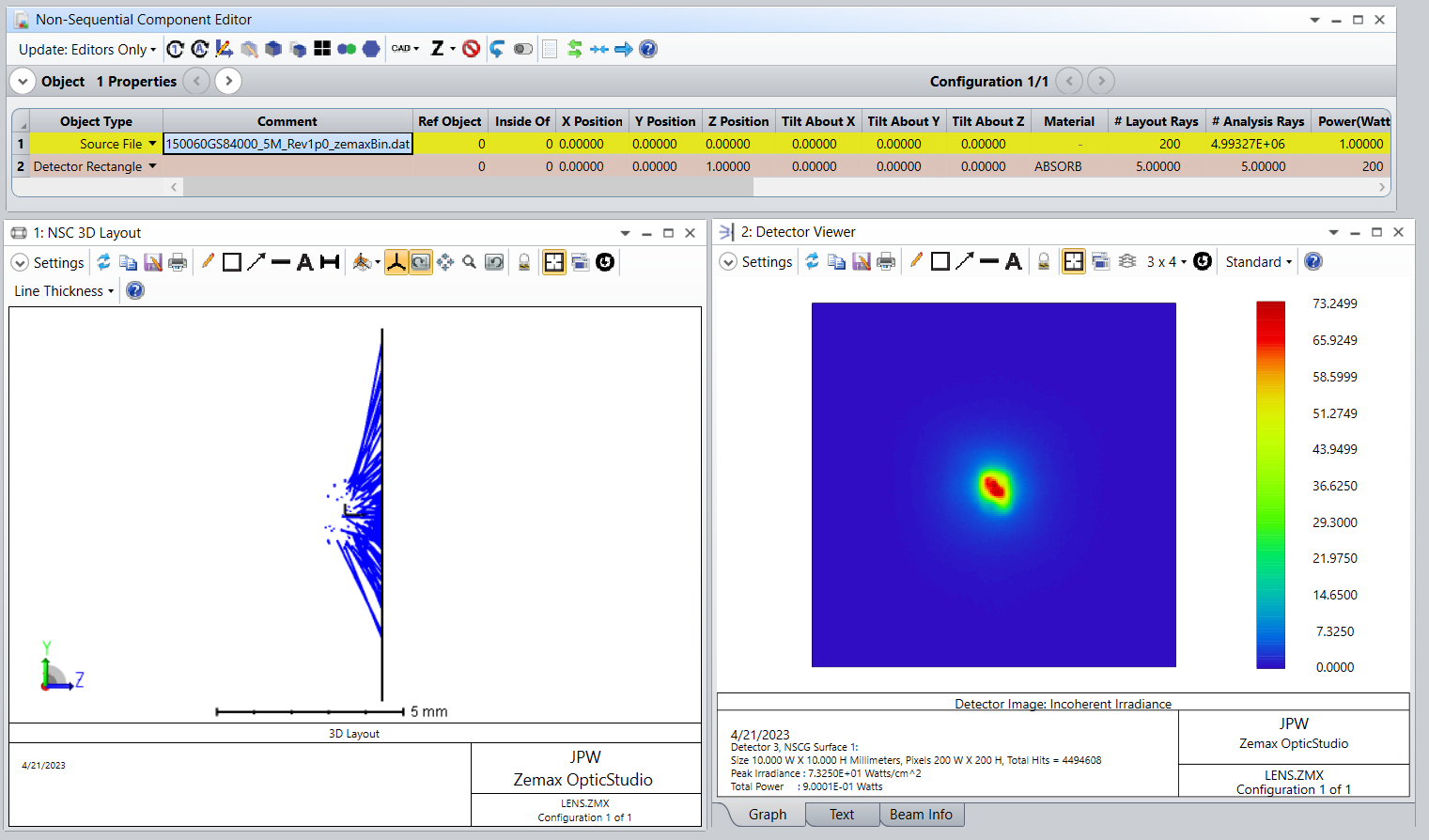Hello,
I am trying to get the source file data from a Wurth Electronik LED. I emailed the company and they provided a few files, but no Zemax specific files (.zmx, .zar, etc...). They named two of their files zemax.dat and they are quite large (>100 mB), and it looks like the rest are CAD files and source files for other software programs.
Here are the LED’s:
https://www.mouser.com/ProductDetail/Wurth-Elektronik/150060GS84000?qs=GedFDFLaBXH09WUudWKJ5g%3D%3D
Files from Wurth:
https://www.dropbox.com/scl/fo/x9qfr562vjcqi4nfq9ocp/h?dl=0&rlkey=ezttk562x9lv7oafv0wdiu7uw
Best answer by Michaelkm8
View original