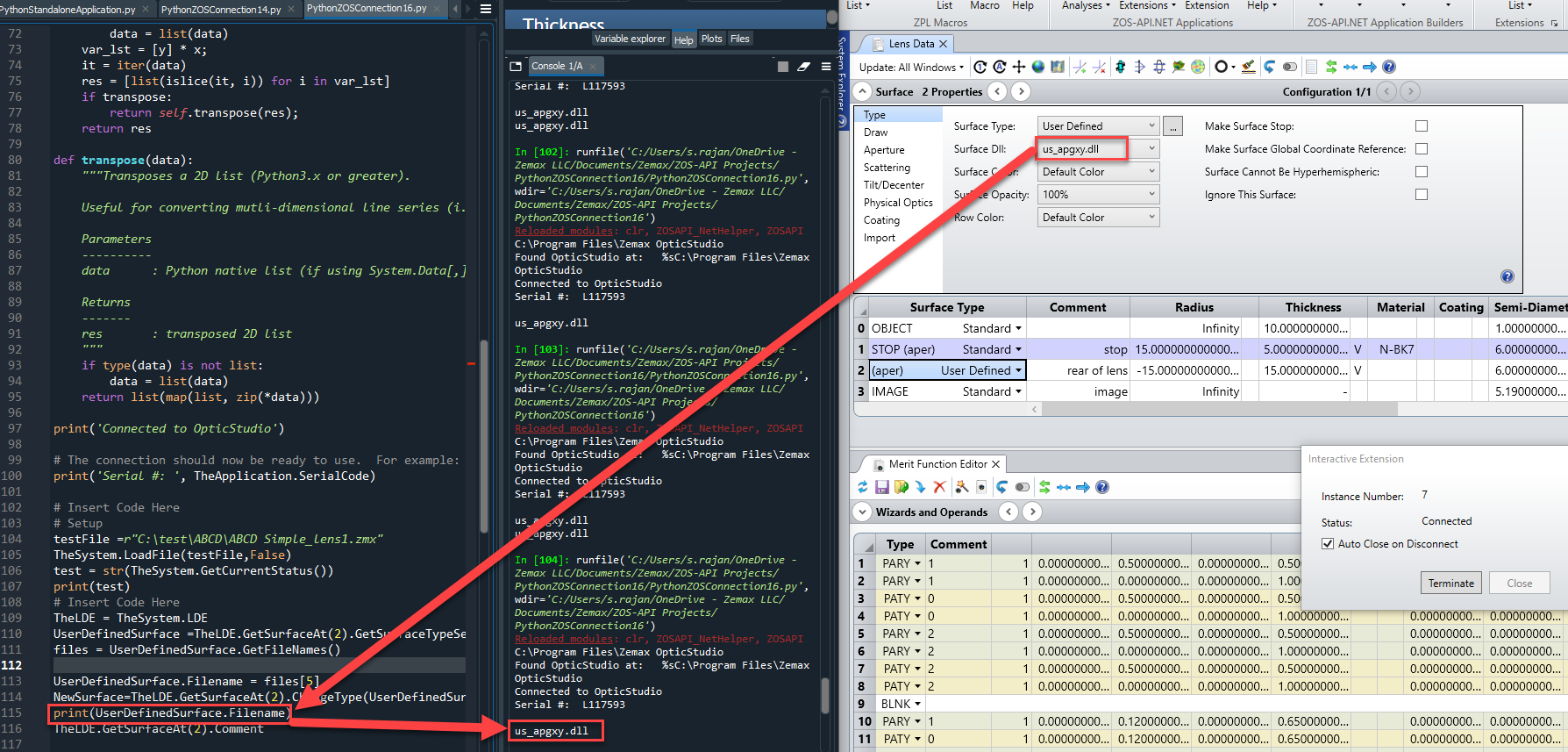In opticStudio ,we can set User defined surface through Python and Matlab program using standalone and Interactive Extension.
-Set the user defined surface
-Select the User defined surface from directory
-Get the User defined surface
Matlab Code:
You can directly copy the code in Standalone or Interactive Extension:
import ZOSAPI.*;
% Set up primary optical system
TheSystem = TheApplication.PrimarySystem;
sampleDir = TheApplication.SamplesDir;
testFile = System.String.Concat('C:\test\ABCD\ABCD Simple_lens.zmx');
TheSystem.LoadFile(testFile, false);
TheLDE = TheSystem.LDE;
surf2 = TheLDE.GetSurfaceAt(2);
typeSettings = surf2.GetSurfaceTypeSettings(ZOSAPI.Editors.LDE.SurfaceType.UserDefined);
filesAvailable = typeSettings.GetFileNames();
typeSettings.Filename = filesAvailable(5);
surf2.ChangeType(typeSettings);
d=typeSettings.Filename;
disp(d)
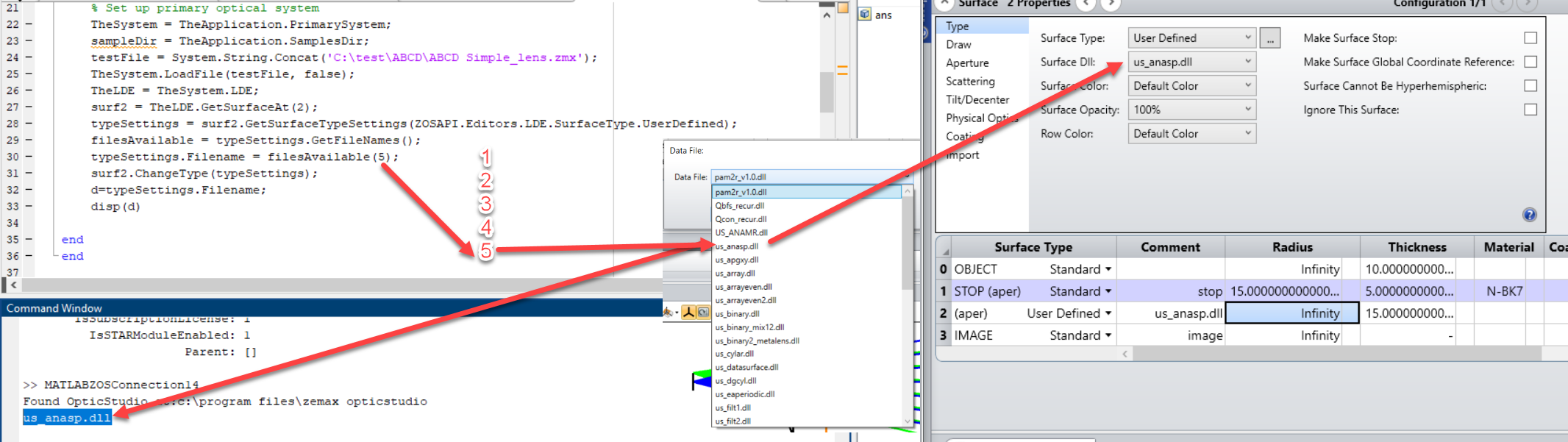
Python Code:
You can directly copy the code in Standalone or Interactive Extension:
# Insert Code Here
testFile =r"C:\Double Gauss 28 degree field.zmx"
TheSystem.LoadFile(testFile,False)
test = str(TheSystem.GetCurrentStatus())
print(test)
TheLDE = TheSystem.LDE;
surf2 = TheLDE.GetSurfaceAt(1);
typeSettings = surf2.GetSurfaceTypeSettings(ZOSAPI.Editors.LDE.SurfaceType.UserDefined);
filesAvailable = typeSettings.GetFileNames();
typeSettings.Filename = filesAvailable(5);
surf2.ChangeType(typeSettings);
print(typeSettings.Filename)