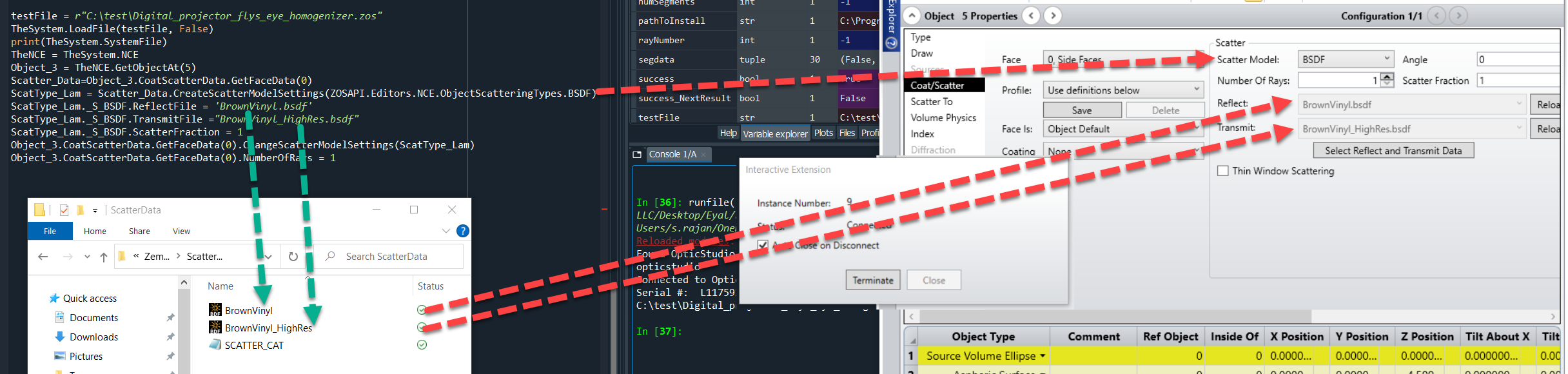In OpticStudio, We can load any BSDF file from our \Zemax\ScatterData Folder .Here is the available code for Matlab and Python. You can use this code in Standalone or Interactive Extension.
-Copy the code in your file .
-Change the path of testfile
Matlab Code:
TheNCE = TheSystem.NCE;
Object_2 = TheNCE.GetObjectAt(2);
% changes scatter profile on face
Scatter_Data=Object_2.CoatScatterData.GetFaceData(0);
o3_Scatter = Scatter_Data.CreateScatterModelSettings(ZOSAPI.Editors.NCE.ObjectScatteringTypes.BSDF);
o3_Scatter.S_BSDF_.ReflectFile = 'BrownVinyl.bsdf';
o3_Scatter.S_BSDF_.TransmitFile = 'BrownVinyl_HighRes.bsdf';
o3_Scatter.S_BSDF_.ScatterFraction = 0.775;
o3_Scatter.S_BSDF_.Angle = 30;
Object_2.CoatScatterData.GetFaceData(0).ChangeScatterModelSettings(o3_Scatter);
Object_2.CoatScatterData.GetFaceData(0).NumberOfRays = 2;
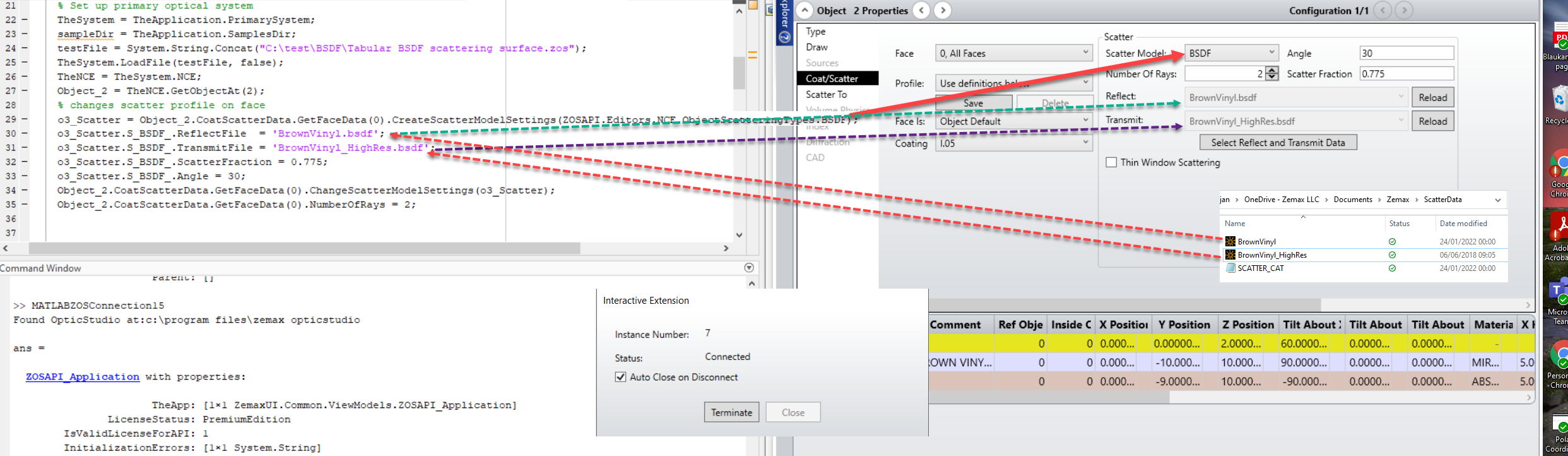
Python code :
testFile = r"C:\test\Digital_projector_flys_eye_homogenizer.zos"
TheSystem.LoadFile(testFile, False)
print(TheSystem.SystemFile)
TheNCE = TheSystem.NCE
Object_3 = TheNCE.GetObjectAt(5)
Scatter_Data=Object_3.CoatScatterData.GetFaceData(0)
ScatType_Lam = Scatter_Data.CreateScatterModelSettings(ZOSAPI.Editors.NCE.ObjectScatteringTypes.BSDF)
ScatType_Lam._S_BSDF.ReflectFile = 'BrownVinyl.bsdf'
ScatType_Lam._S_BSDF.TransmitFile ="BrownVinyl_HighRes.bsdf"
ScatType_Lam._S_BSDF.ScatterFraction = 1
Object_3.CoatScatterData.GetFaceData(0).ChangeScatterModelSettings(ScatType_Lam)
Object_3.CoatScatterData.GetFaceData(0).NumberOfRays = 1