Hi Zemax team,
Whenever a macro is run, the Edit/Run dialog briefly flashes on the screen:
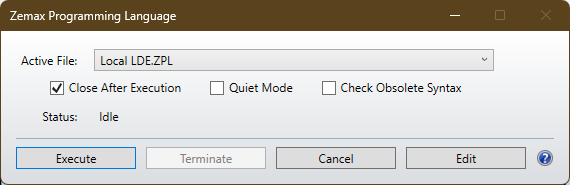
Can that be suppressed? There’s no time to intercept any of the options. It’s just a bit annoying, and it takes longer for this to flash on the screen than for my macro to run





