Whenever I run “Hammer Optimization” overnight, it takes over an hour+ to quit/save it. It eventually does allow me to exit, but what is actually happening here?
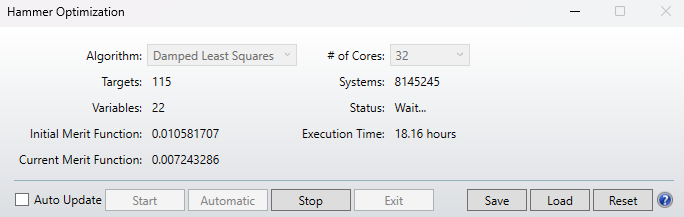
It ends up being stuck at “Status: Wait...” when I press stop. If I force exit out of Zemax or press save, it doesn’t actually save the file. I lose the results of the optimization in that case.
Is there a reason I can’t just save the system? There aren’t any windows in the background computing or anything too complicated. It isn’t using any disk space.
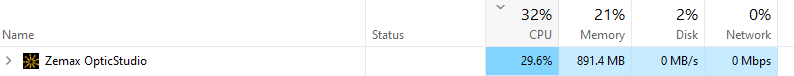
Here are the usage stats when this is happening, almost all CPU/memory (no disk writing).
I've had this happen multiple times for separate files/use cases. Any way to speed this up and make sure to save the results of the optimization? The file is not frozen and I can freely drag around the window, press buttons, etc.
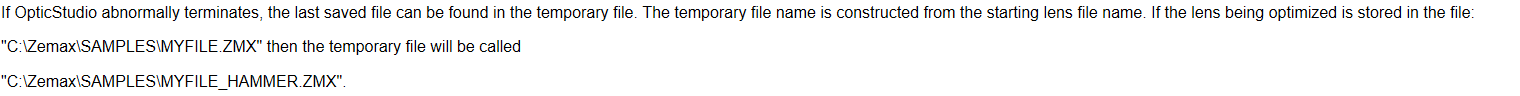
This “hammer” file does NOT end up being the latest the optimizer found either.

