I’m new to Zemax (started a course with Coursersa two weeks ago). When I open the spot diagram window I don't see any spots, I can only see a black screen. when opening the text tab I can see the relevant information. Why do I get a black screen?
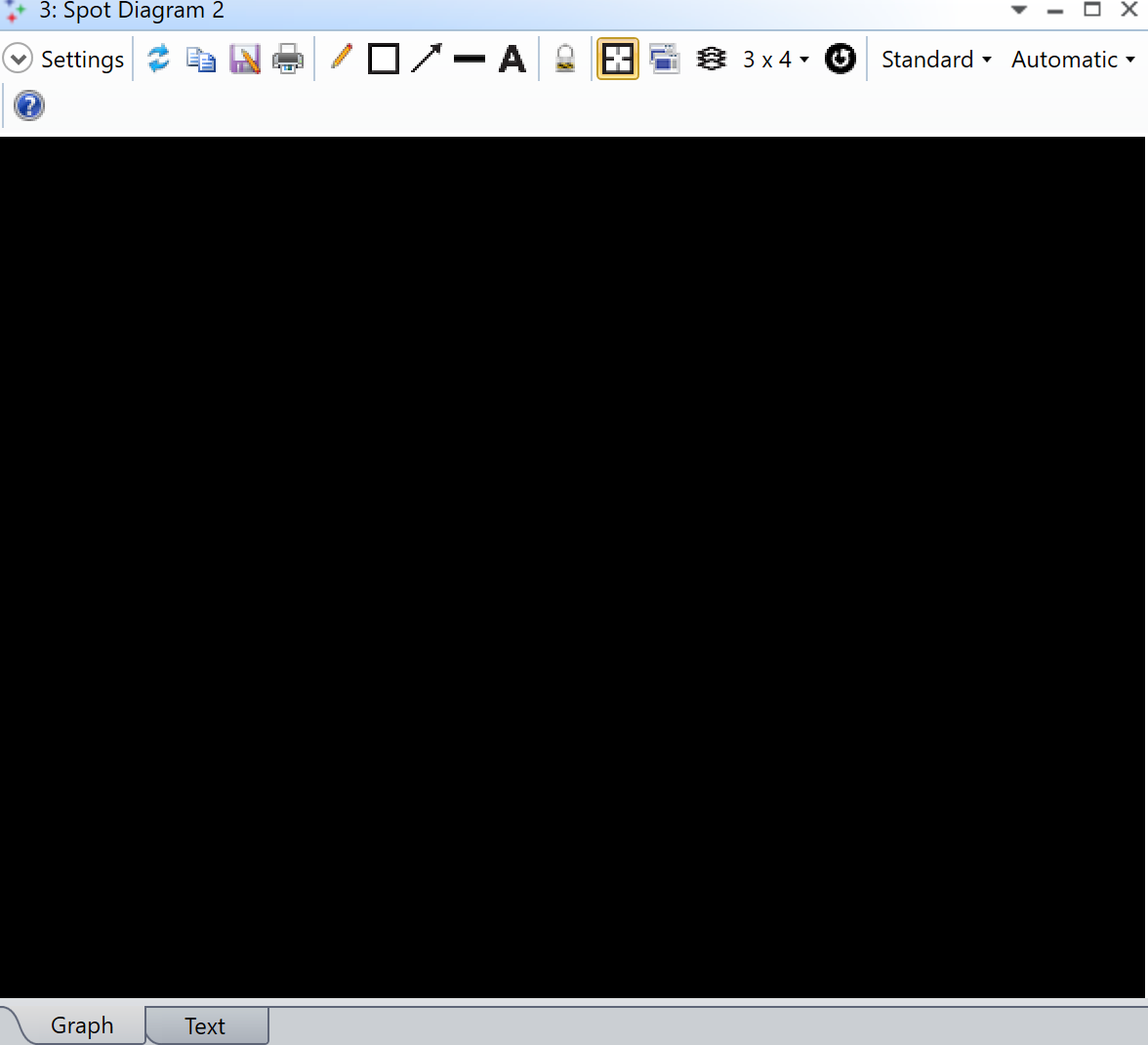
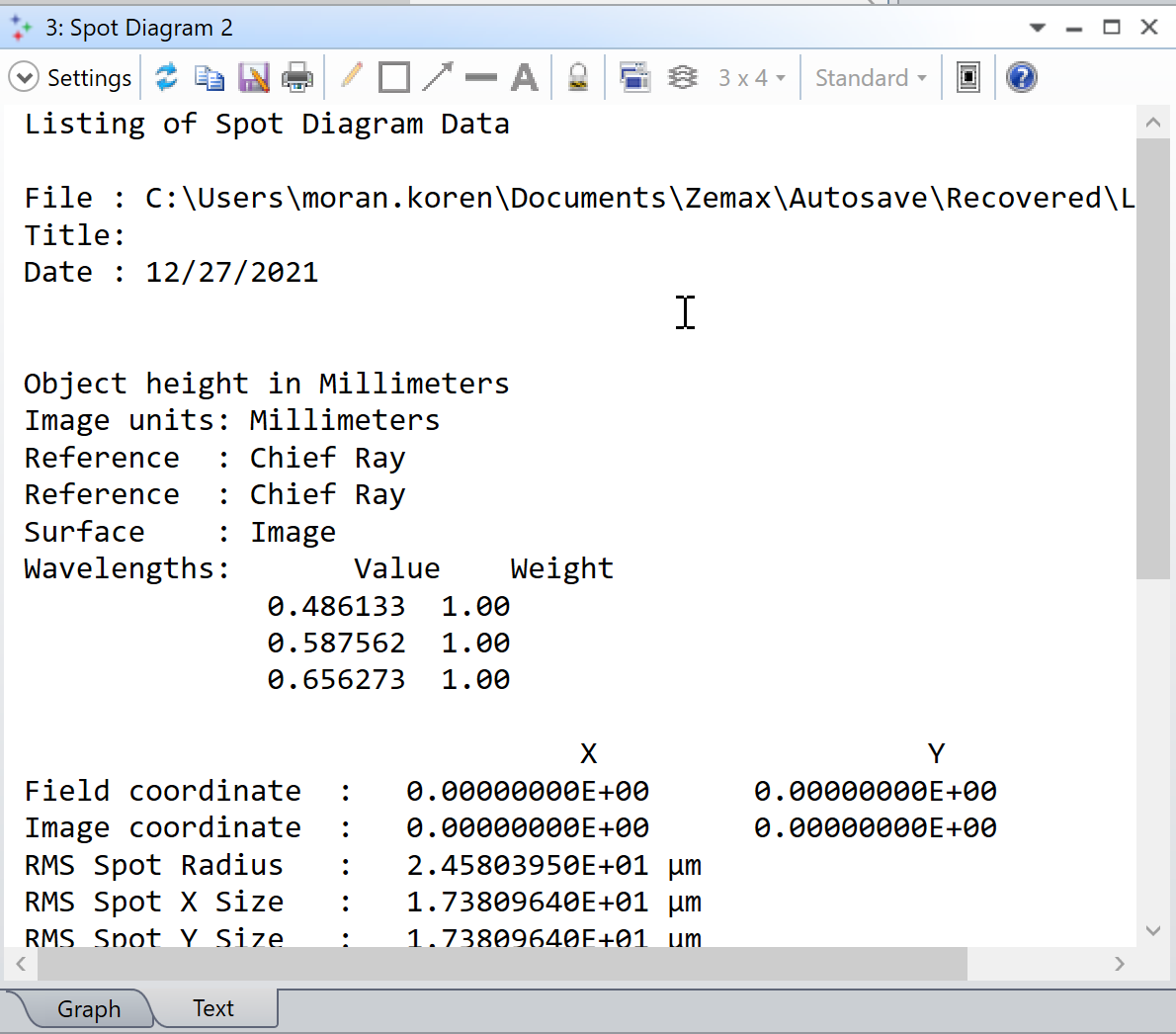
I’m new to Zemax (started a course with Coursersa two weeks ago). When I open the spot diagram window I don't see any spots, I can only see a black screen. when opening the text tab I can see the relevant information. Why do I get a black screen?
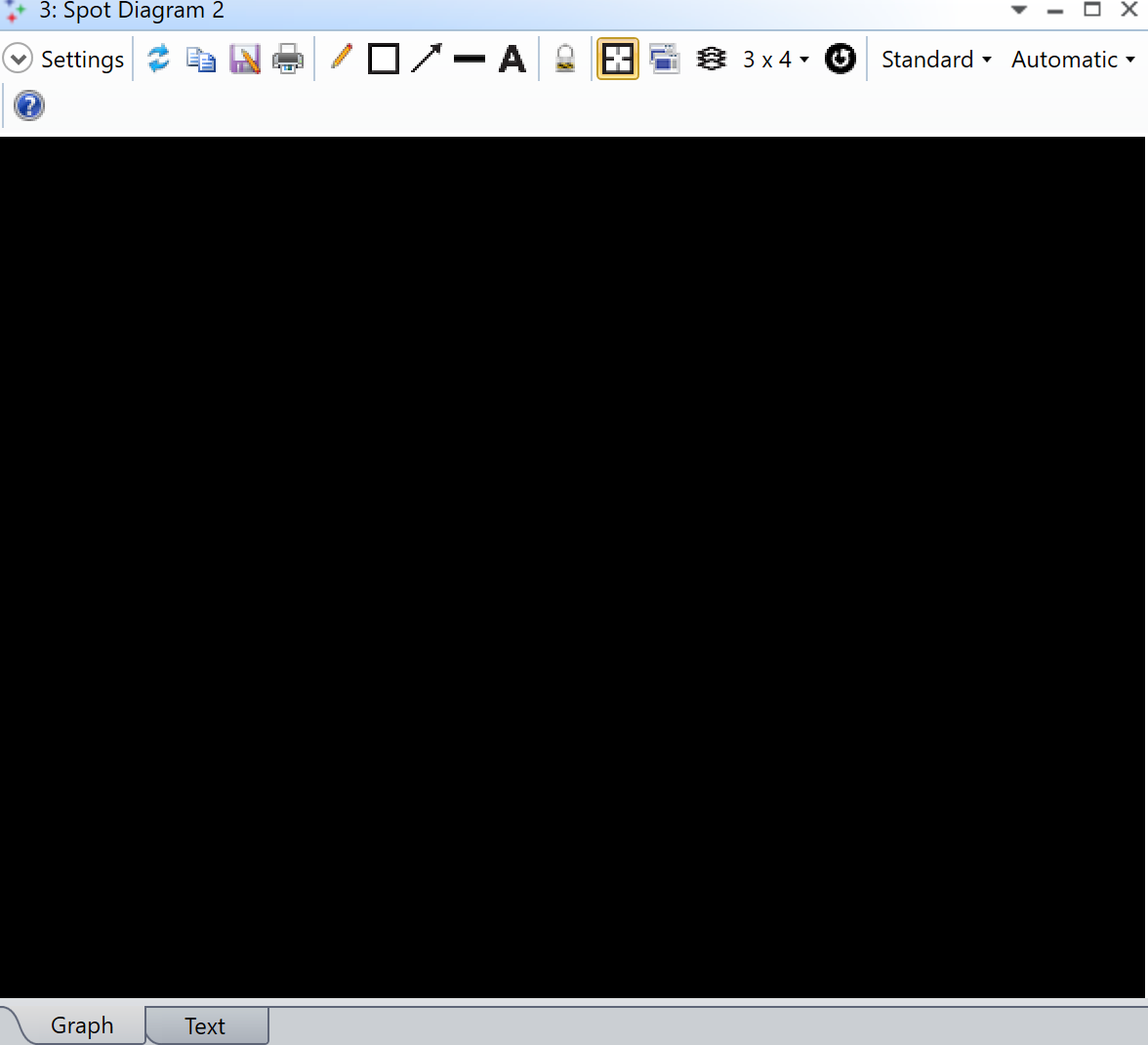
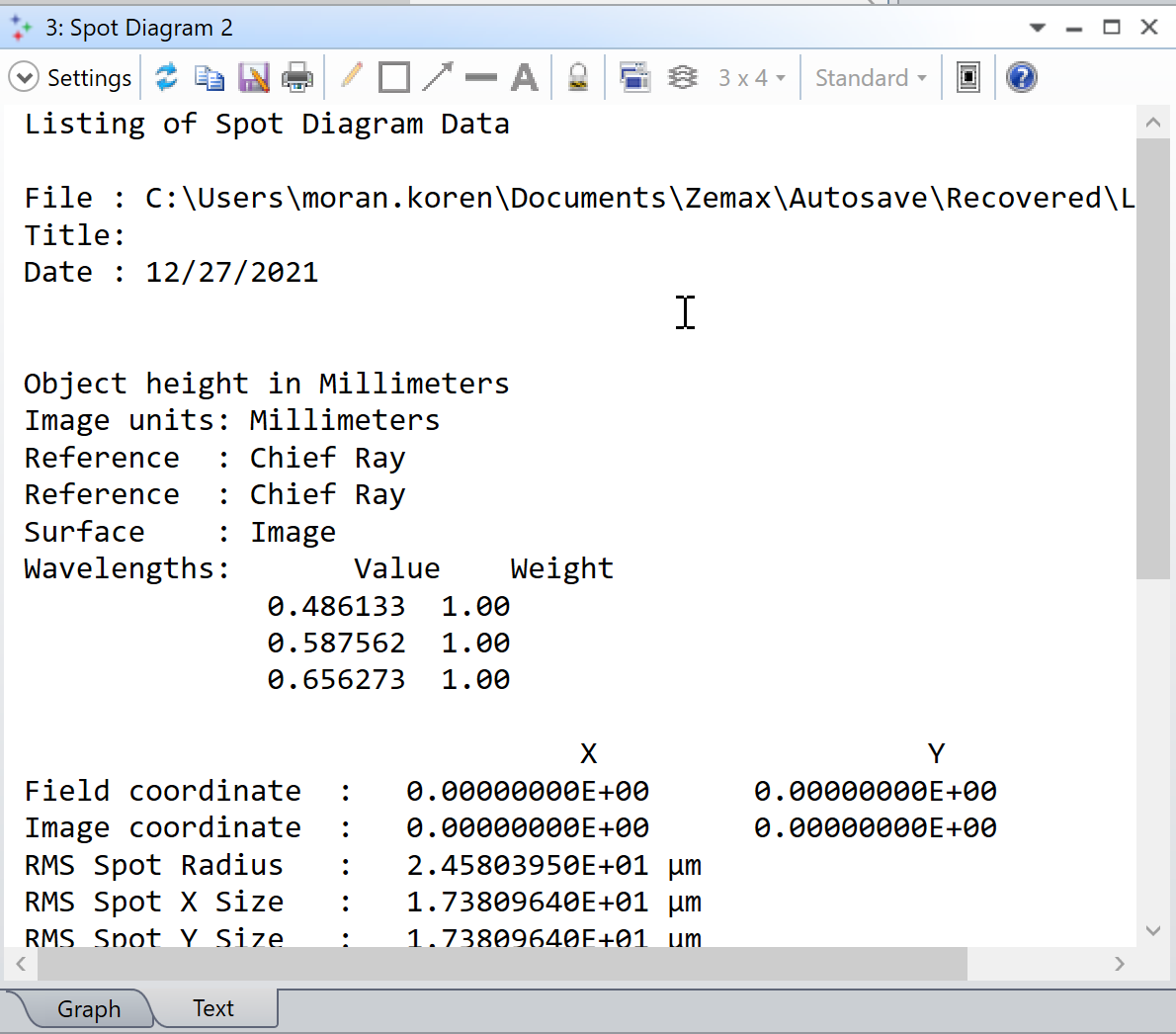
Best answer by Alissa Wilczynski
This could have something to do with your graphics card. Are you able to successfully open any other analysis windows, like
?
If those also fail, it’s almost certain a graphics card issue. You can find full details on how to address this here: What to do if the graphics windows in OpticsViewer are black or blank – Knowledgebase (zemax.com)
Enter your E-mail address. We'll send you an e-mail with instructions to reset your password.