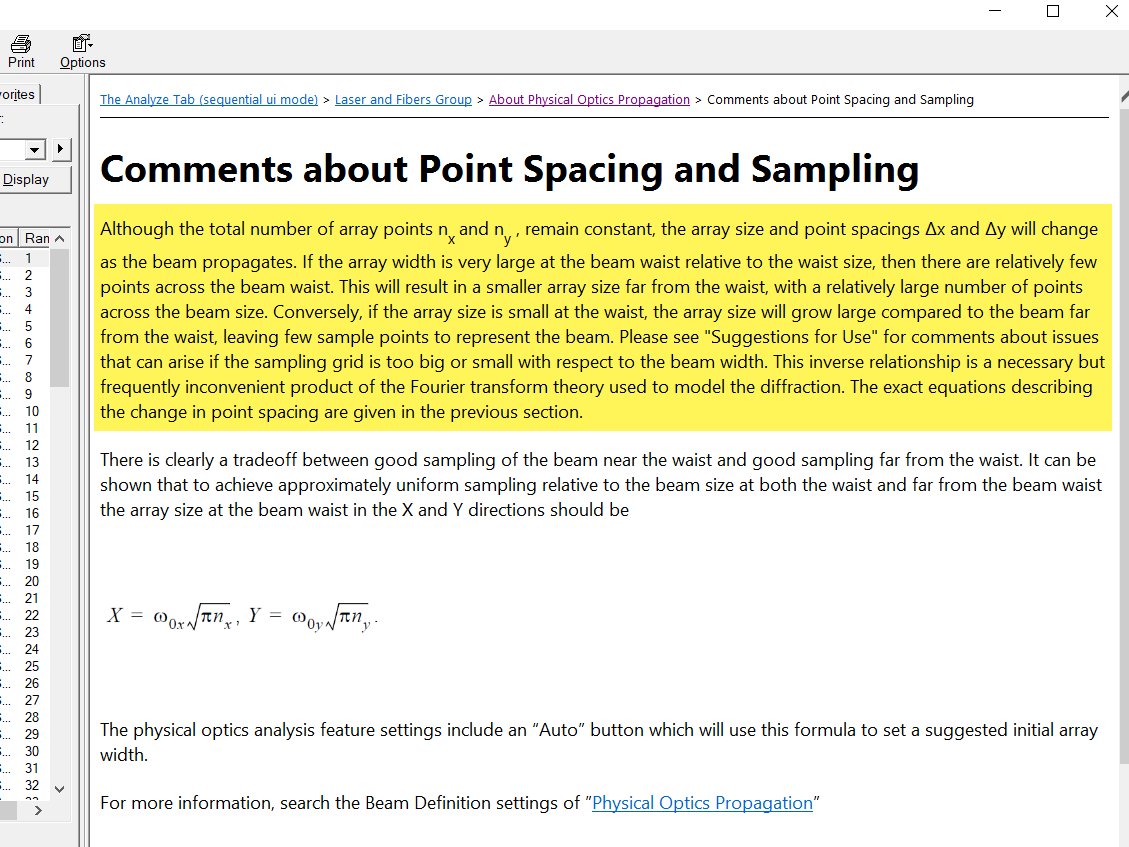Hello,
I am using the POP Analysis and played around with the 'Beam Definition' parameters. I was a little bit confused, when changing the X- and Y-Width. The Documentation says 'X- Y- Width The initial width in lens units of the region represented by the array. See Auto below.'.
However, the beam appears smaller when I decrease the values for X- and Y-Width. Since the size of the image (defined by X- and Y-Width) is in lens units and the beam size is not changing, the beam diameter should appear smaller on the graph, when increasing the X- and Y-Width parameters.
Here with X- and Y-Width = 0,4mm:
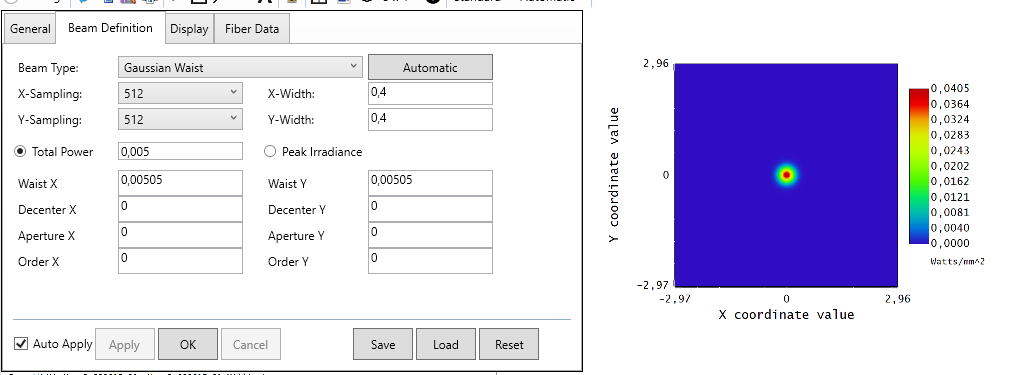
Here with X- and Y-Width = 0,8mm:
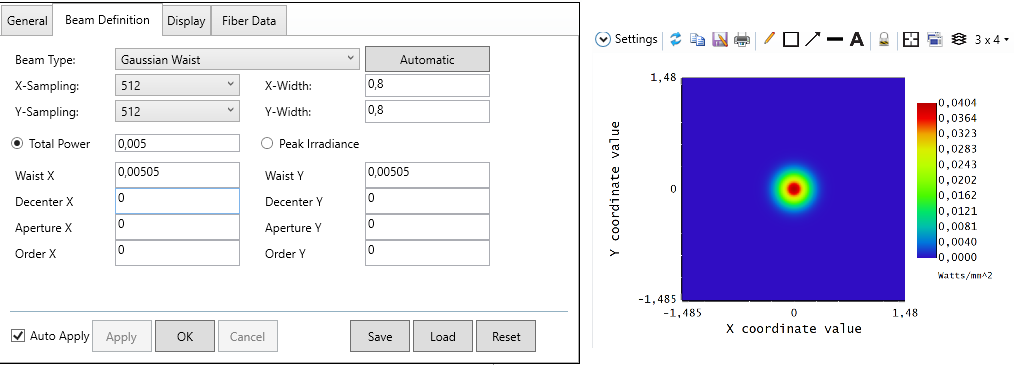
Can someone please explain me this behaviour?