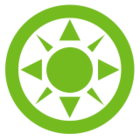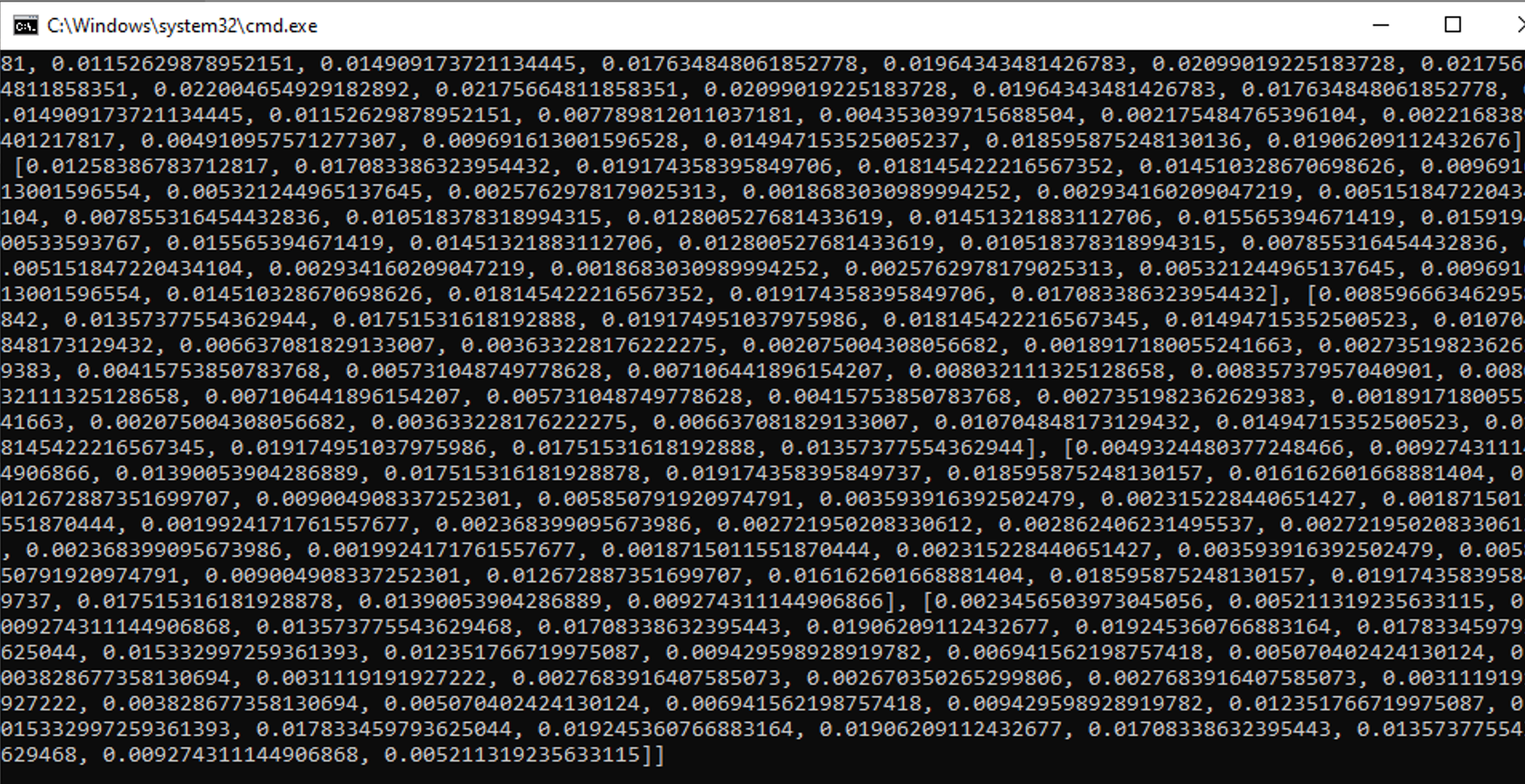The documentation is unclear to me: does GETTEXTFILE initiate the analysis in an existing window, or do I have to always use OPENANALYSISWINDOW before it?
How can I change the reported precision in DETECTOR RECTANGLE text output when it is being used to compute a Huygens PSF? I need more than three postdecimal digits.
Thanks, Mike