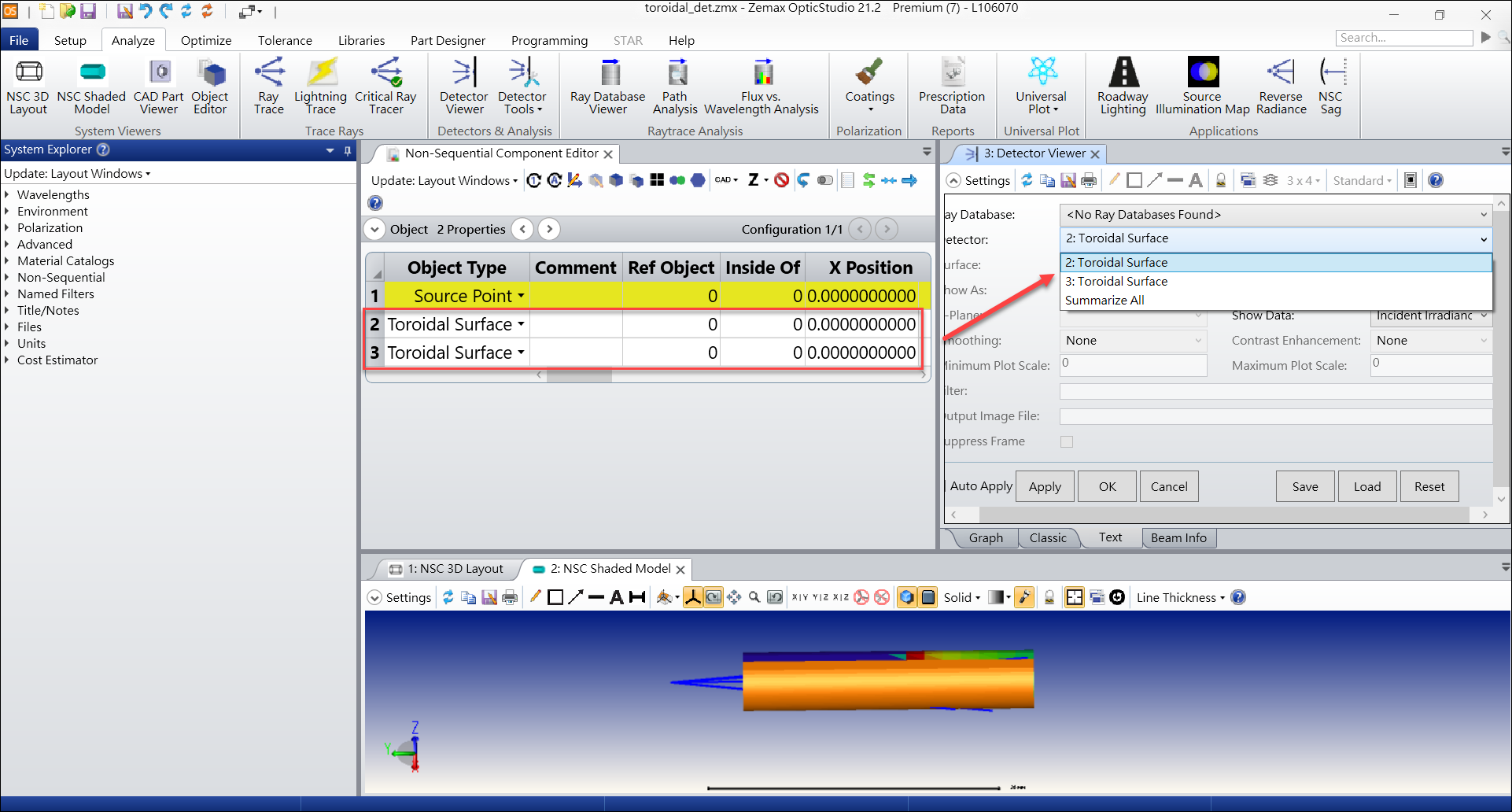I just created a toroidal surface, type detector. The raytrace analysis nicely displays the irradiance as false colors in the 3D shaded model view. 'Detector Tools - Save Detector Data' does allow to select the detector, but without extension, no file created. This can be expected from the documentation, but may be altered for convenience (only supported detctors may be allowed to select).
Earlier, I created a polygon object, type detector. Again, the 3D shaded model displays the irradiance in false colors. I then created a detector viewer; the Graph display being empty. However, the data of every tesselated triangle pixel is displayed in the Text display.
The same procedure does not work with the toroidal surface. The detector is simply not listed in 'Detector Viewer - Settings - Detector'.
The difference between both cases is that the second case contains only one detector (the polygon object), whereas the first case contains four detectors, one of which is the toroidal surface.
- What's the difference between a surface as a detector and a polygon object as a detector, I mean in view of the detector viewer?
- Can I somehow get access to the surface detector irradiance data?