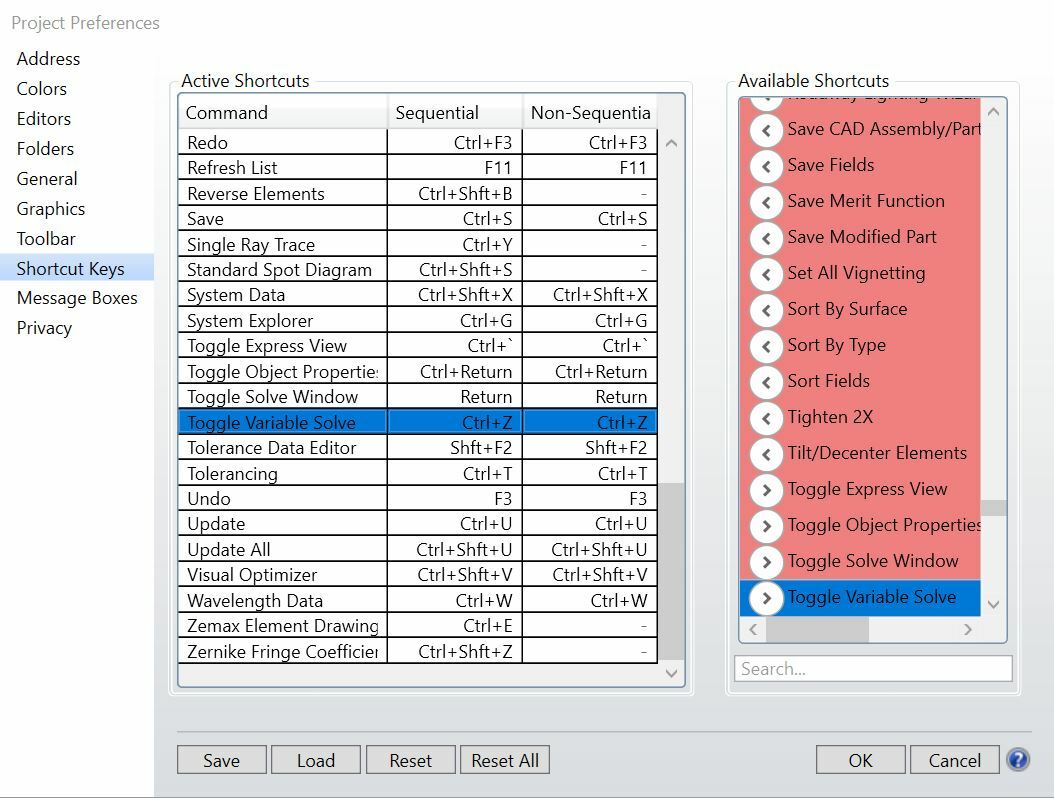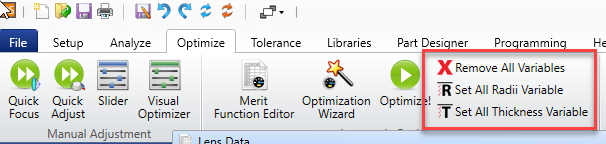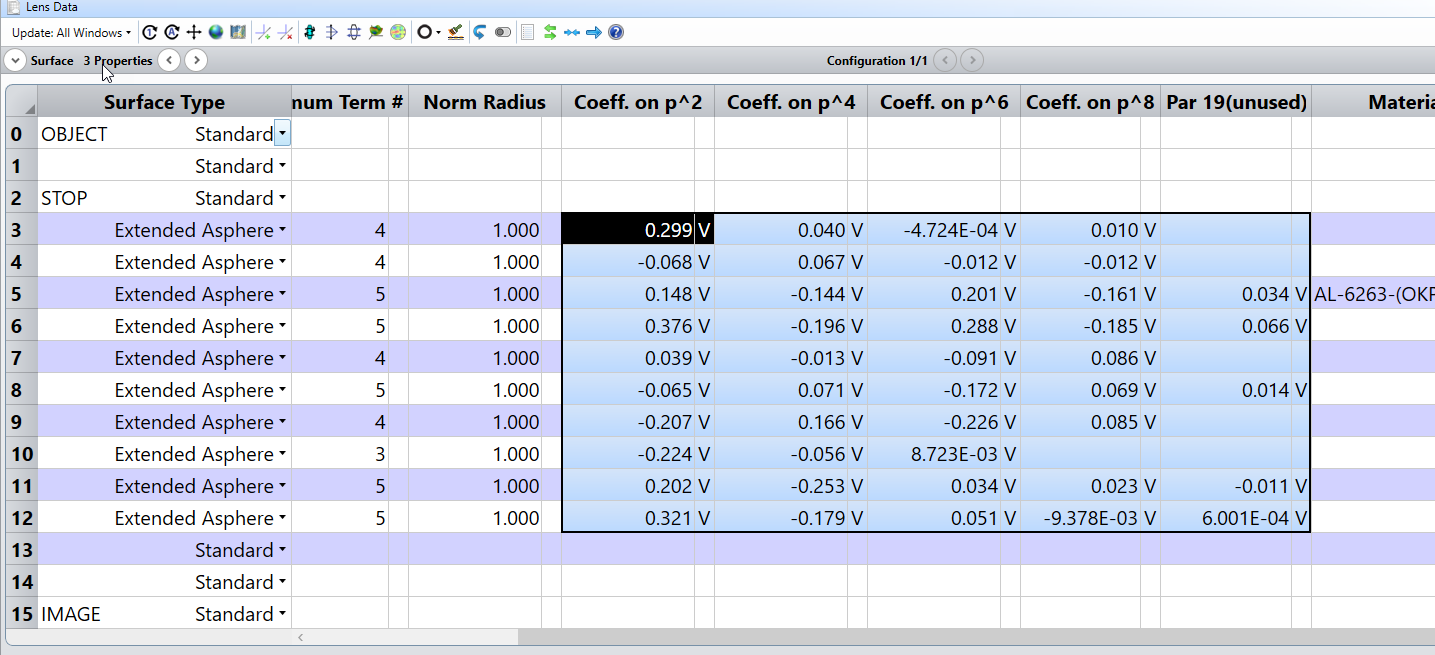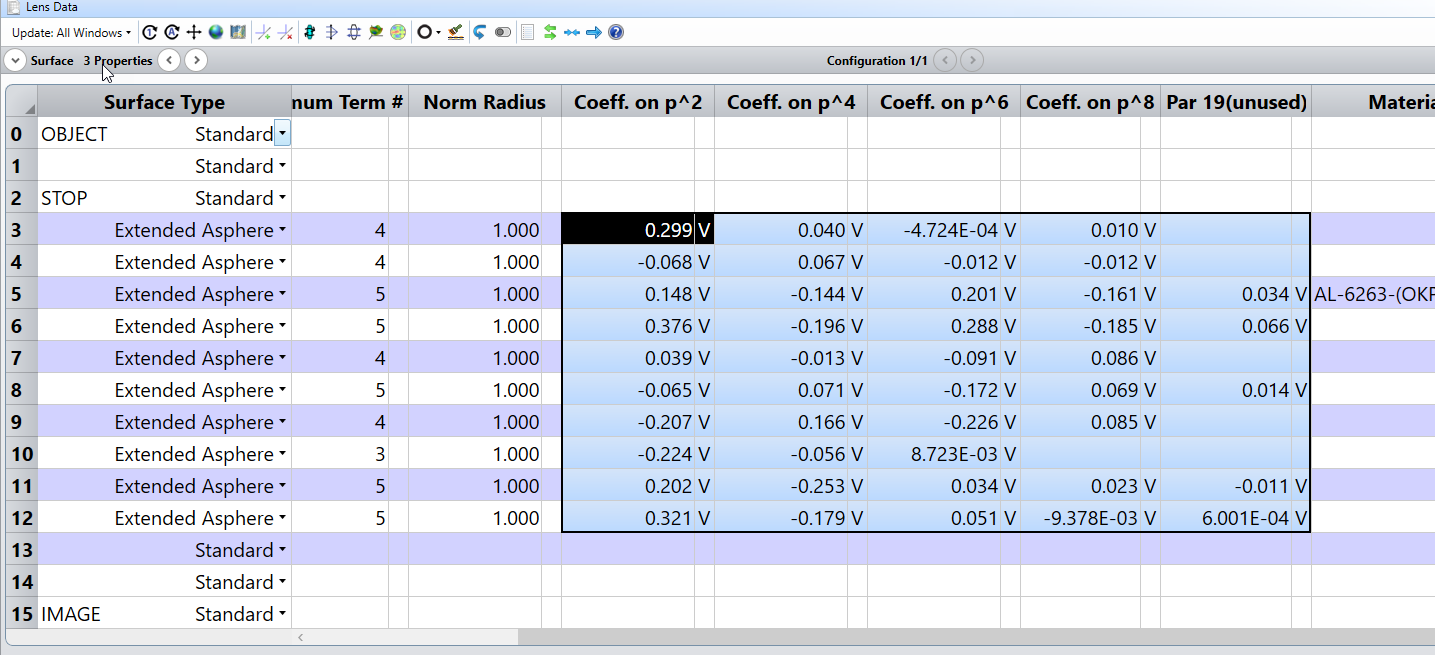Yes, OpticStudio has a built-in shortcut to toggle a variable on the radius, thickness, or material fields in the Lens Data Editor. Select the field with the value you want to assign as a variable (or highlight a range of them) and press Crtl+Z.
A full list of shortcuts can be found under Setup…Project Preferences, selecting the Shortcut Keys tab on the left. Here you can not only see the default shortcuts, you can also customize the keystrokes for any one of them, or modify the active list from a selection of available shortcuts in order to use OpticStudio most efficiently for your needs.