As per title. I’m not sure if this was asked and answered before.
Is there easy way to figure out total ray numbers of the ray file before tracing it?
As per title. I’m not sure if this was asked and answered before.
Is there easy way to figure out total ray numbers of the ray file before tracing it?
I am not on the current release. But in past releases, if you enter a number of analysis rays greater than the number in the file, the entry will default to the total number of rays in the file. Below the file contains 1E6 rays, but I entered 1E15 as a number well over any reasonable value. If you want to trace fewer rays, it is important to set Randomize? to 1, since many ray files contain rays in some systematic order.
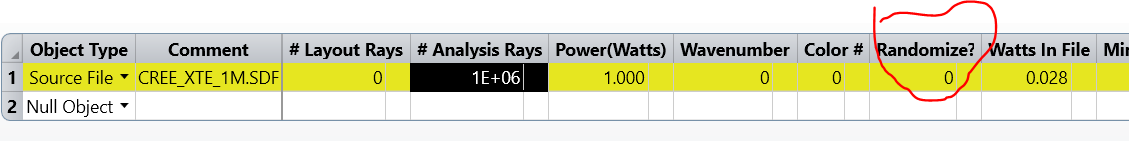
Thanks David.
That’s what I thought as the only way to know, keep increasing the analysis rays till it’s maxed out.
Yes, I always have to check the randomize column to make sure it’s set to 1.
You don’t have to keep increasing the analysis rays. Just try to enter an impossibly high number and the entered value will default to the total number of rays in the file. 
Enter your E-mail address. We'll send you an e-mail with instructions to reset your password.