I'm using the Interactive Extension to add several lenses to my sequential system. To make the program run faster, I want to turn off OpticStudio's auto-update feature while the lenses are added and edited, then I want to turn it back on once that is done. How can I do this?
How can I change the update mode in the ZOS-API?
Best answer by Allie
To change the update mode of OpticStudio, we can use the UpdateMode property (found under the ZOSAPI.IOpticalSystem Interface Reference):
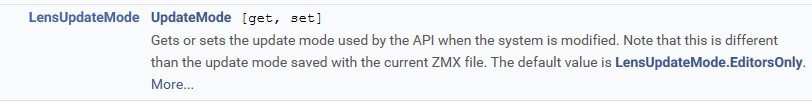
We see in the above image the UpdateMode is a part of the LensUpdateMode interface. If we click that in the help documentation, we are brought to a list of valid enumerators for this interface:
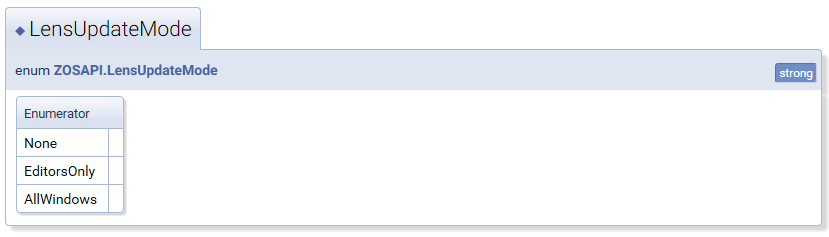
So, to be able to change the update mode, we have to call it from our system and set it equal to one of the enumerations available in the LensUpdateMode interface.
The MATLAB syntax to turn auto-updating off would then look like the following:
TheSystem.UpdateMode = ZOSAPI.LensUpdateMode.None;
To change it back, we could replace "None" with "EditorsOnly" or "AllWindows".
For more information on ZOS-API syntax, check out the Knowledgebase article "Understand the basics of ZOS-API structure".
Enter your E-mail address. We'll send you an e-mail with instructions to reset your password.



