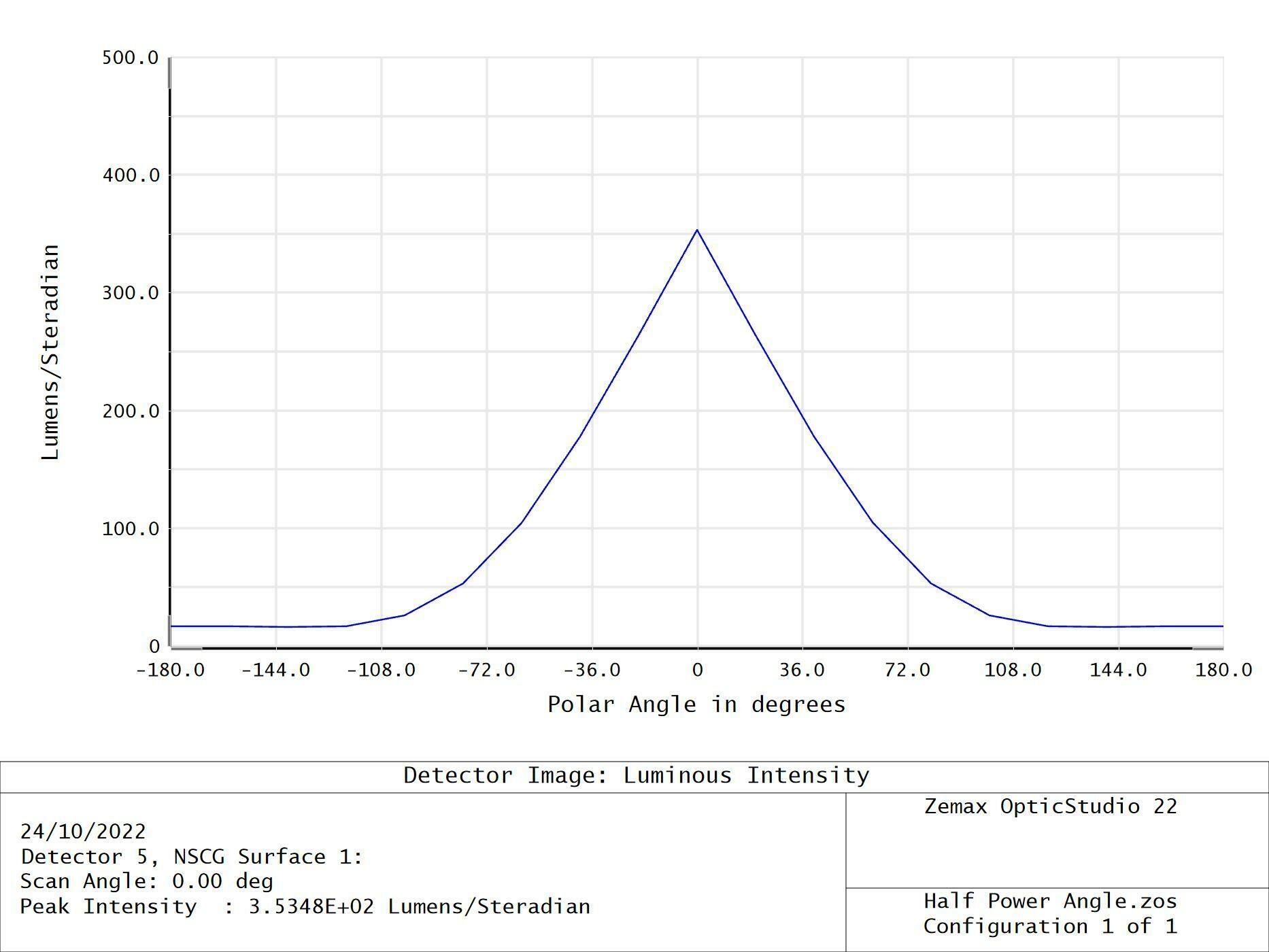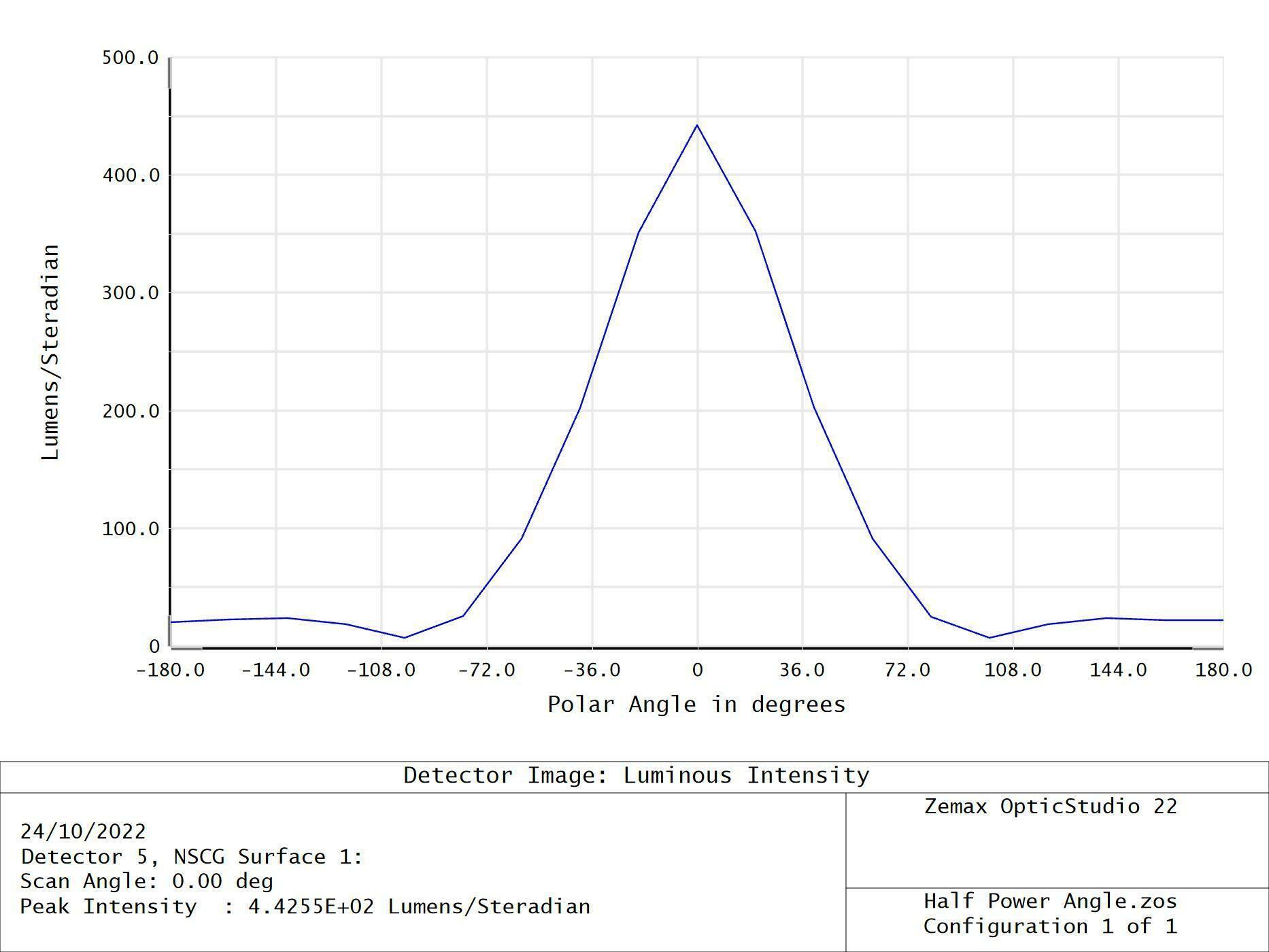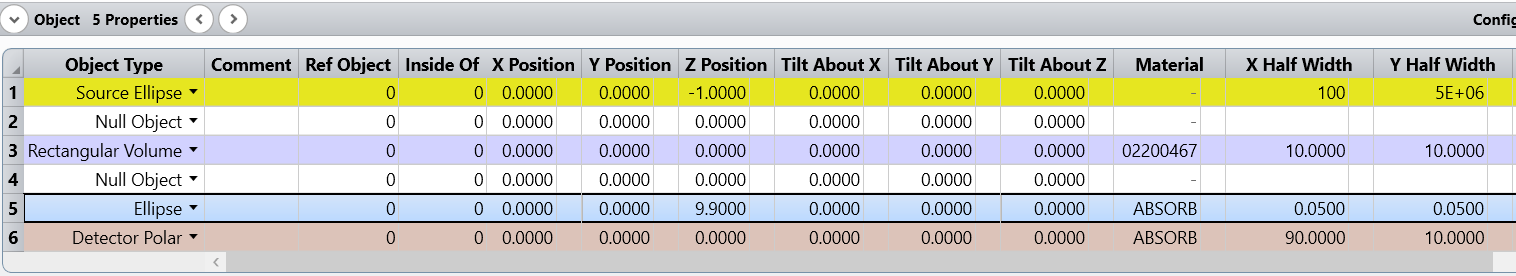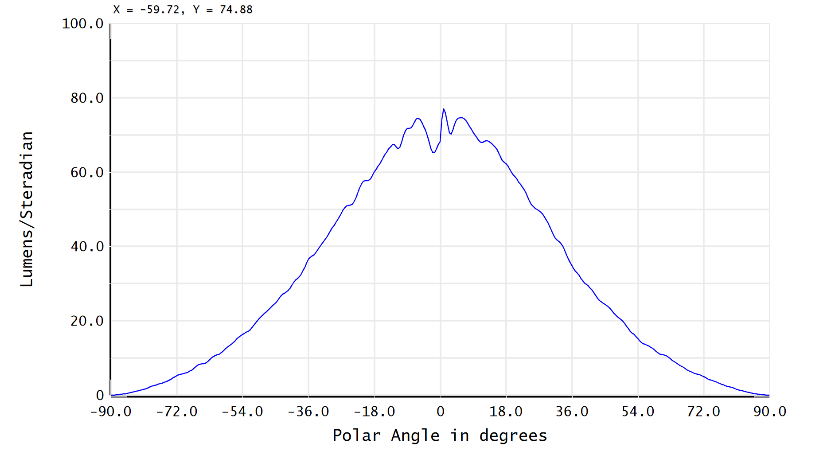Hello everybody,
the problem I have has been known to me for some time, but now I am trying to analyze a bulk scatter material. The analysis returns a spike at 0 ° which does not allow me to have a reliable graph. Someone solved the problem with settings or settings.
I have already tried to use a surface detector (but it does not satisfy me) but I would like to use a polar detector anyway.
Thanks a lot.
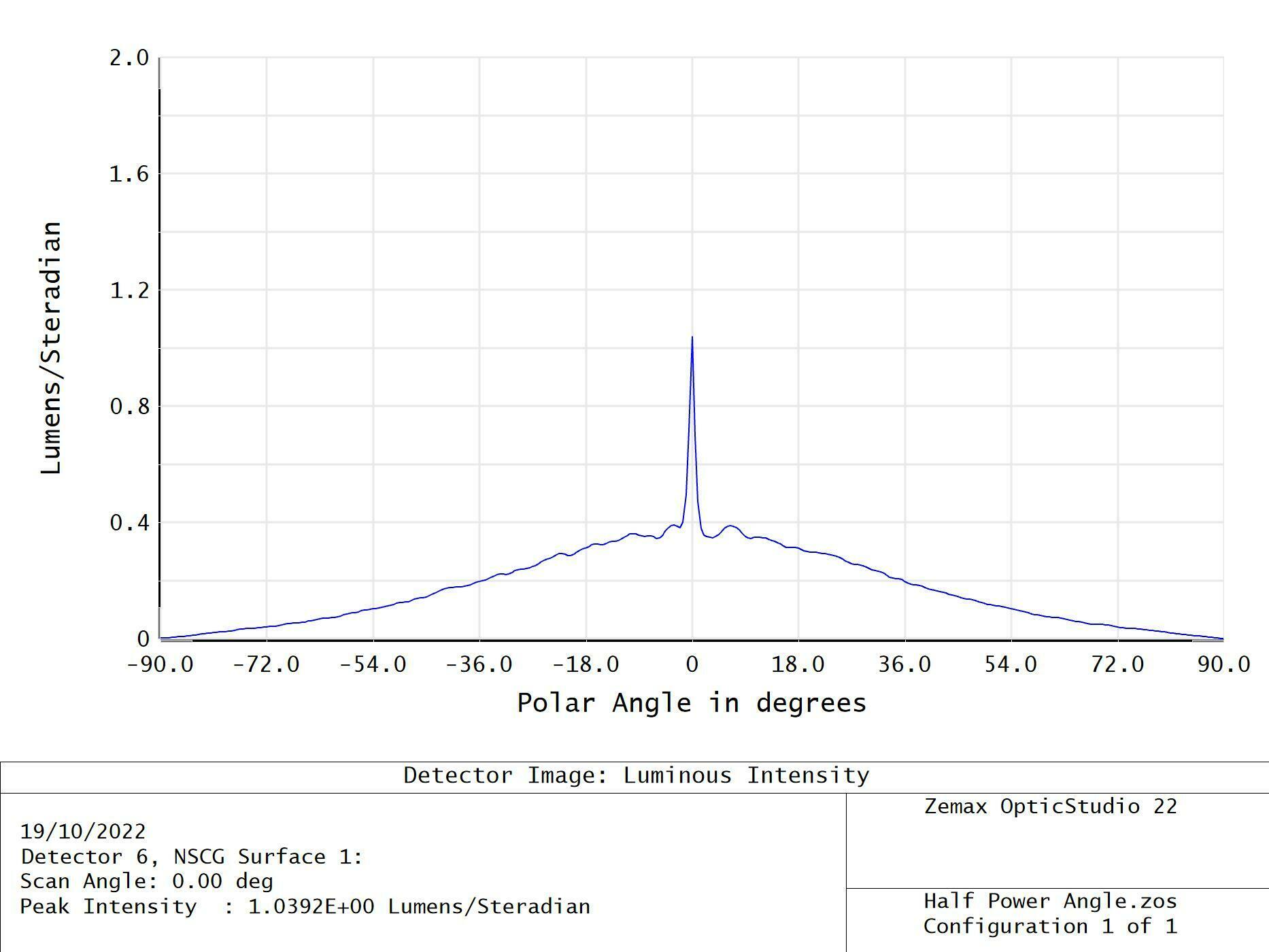
Best answer by Sven.Stöttinger
View original