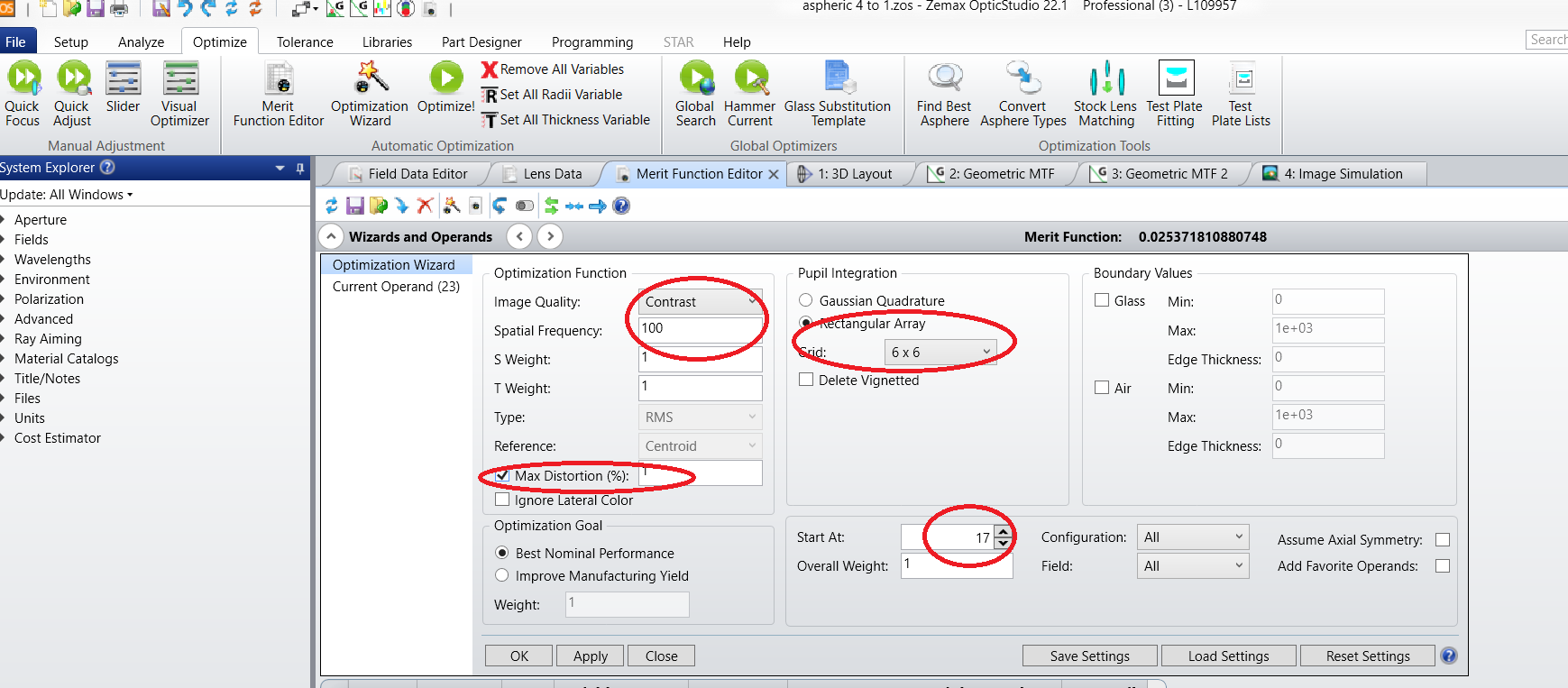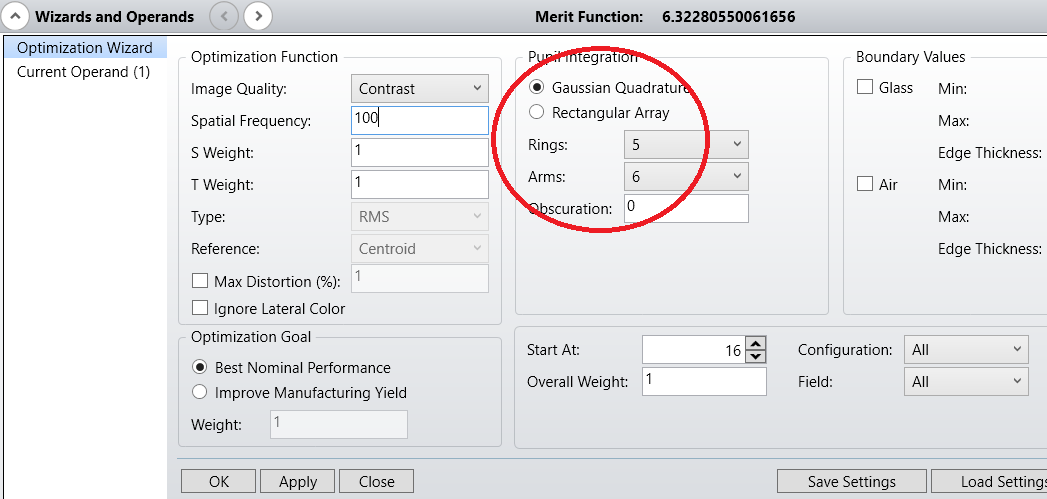I want to design a lens using sequential mode that images a 4.2x2mm rectangle such that the image is 25x12mm, 50mm from the object plane. I know I can use the optimisation functions but am struggling with what type of surfaces to use and what my merit function should be.
Thanks
Best answer by nadav.amitai
View original