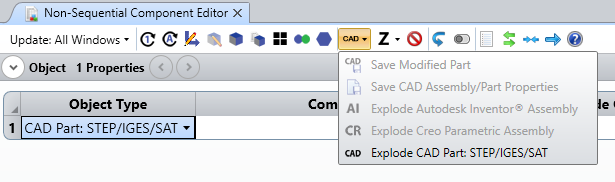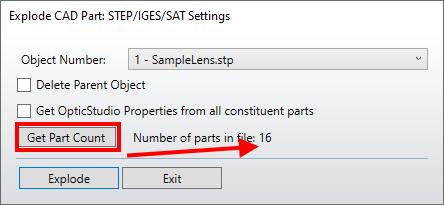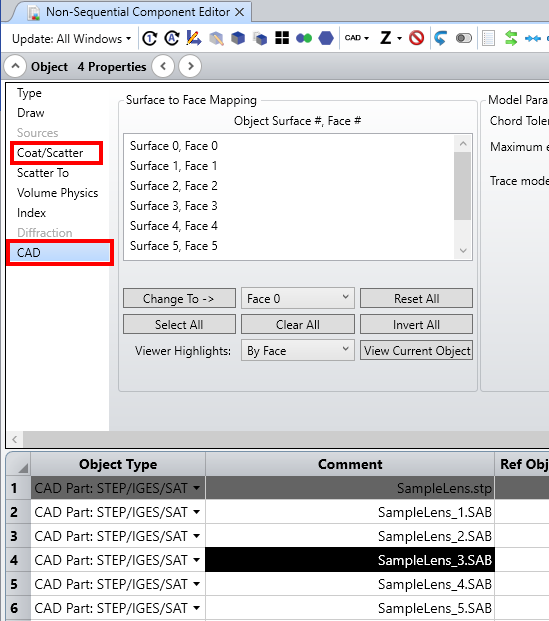Hi team,
Usually, our customer provides one step file for an optical assembly (Series of lenses). By using other softwares like tracepro, we can apply surfaces properties to individual components in the assembly.
Here my question is, is it possible to apply individual components of an optical assembly, in non-sequential mode of zemax, without using any external cad softwares.
Broader application is illumination analysis.
Thanks in advance,
Regards,
Arun
Best answer by MichaelH
View original