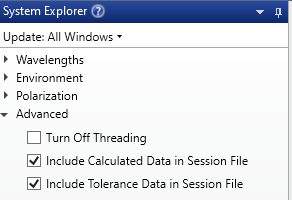I am running a macro that sweeps through different source ray angles, traces the system, and then saves the .ZRD file to a matlab .MAT file. There are only 4 rays being traced and the system is somewhat simple, so the ray trace time is quick. However, I have started to see this error regarding multi-threading. Since I have many .ZRD files I would like to convert, is there a way to turn off multi-threading in a command so I don’t have to click through the error message for every .ZRD file? Thanks in advance.
Code section:
FOR io, ip_ang_start, ip_ang_end, 1
#Change angle
SETNSCPOSITION 1, ip_source, 5, io
#Create file name
traceName$ = $STR(io)
fileName$ = "\inputRays" + traceName$ + ".ZRD"
matFileName$ = "\inputRays" + traceName$ + ".MAT"
PRINT
PRINT "Input Angle: ", io
PRINT fileName$
#PRINT matFileName$
#NSTR surf, source, split, scatter, usepolar, ignore_errors, random_seed, save, savefilename, filter, zrd_format
NSTR 1, 0, 1, 1, 1, 1, 0, 1, fileName$, "", 1
zrd2mat fileName2$, matFileName$, 0, 1, 4
NEXT
Error message:
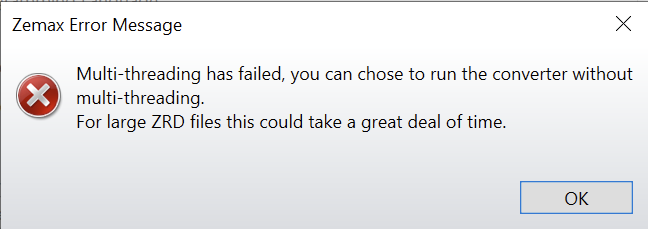
Best answer by Roger.Conley Smith
View original