Hello Experts,
I am trying to compare a Shack Hartmann wavefront measurement with my Zemax wavefront map.
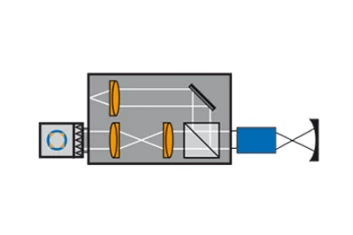
The Shack Hartmann setup I have is a double pass system where the objective is illuminated with a plane wave output from the sensor with a spherical mirror placed below the lens under test. The rays from the mirror are reflected back through the lens under test and then through the internal optical system of the measurement setup to the sensor. I am trying to model the double pass system so that i can replicate the setup as closely as possible.
What I have done so far is:
1. Use the “make double pass” replacing the image surface with a spherical mirror. This makes the first surface of the lens under test as the new “image” surface (after making double pass the first surface is also the last surface)
2. I use the knowledge base article “https://optics.ansys.com/hc/en-us/articles/42661811084691-Display-pupils-on-a-layout-plot” to create exit pupil of this new double pass system.
- Evaluate the wavefront map on the exit pupil.
The issue i am facing is that the measuremetn are far off from the model wavefront.
I have tried to make sure the wavelength is correct and I have tried multiple settings in “Aperture”, “Advanced” and “ray aiming” from the System Explorer but all combinations led to results that were not even close to the measured values.
I am writing this to ask if there is something obviously clear to the experts which i cannot see or mistakenly ignored?
Any help is appreciated. Thank you in advance.
Amit

