In multi configuration operand, THIC is surface-to-surface distance.
I want to modify THIC operand! Principal plane-to-principal plane!
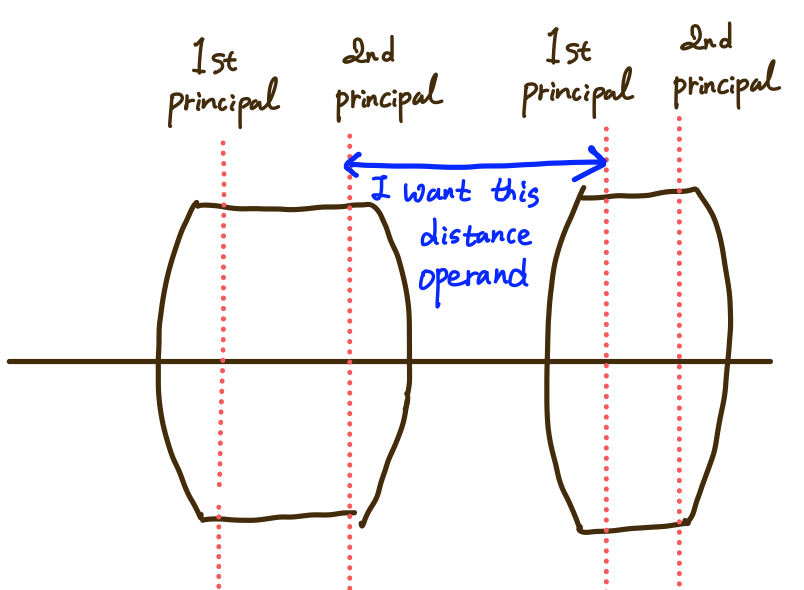
In multi configuration operand, THIC is surface-to-surface distance.
I want to modify THIC operand! Principal plane-to-principal plane!
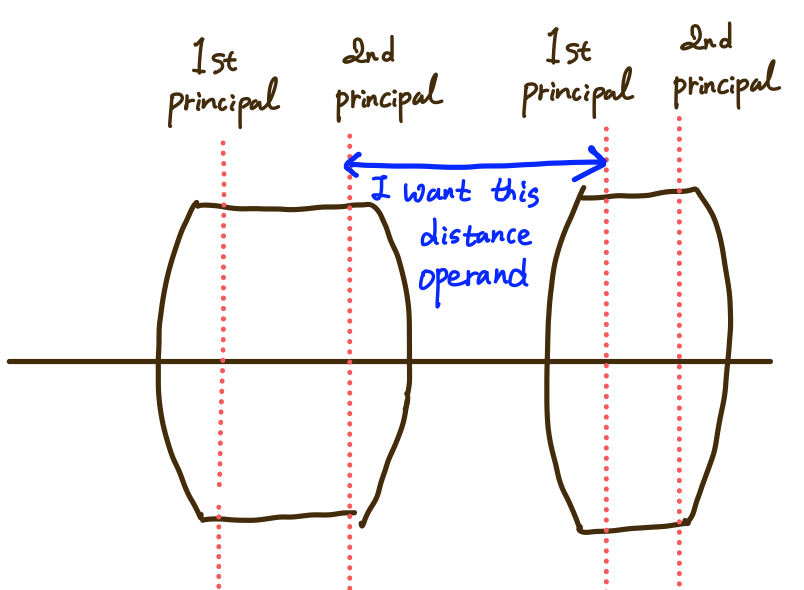
Hi Min Soo Kang,
Thanks for your post here!
The Multi-Configuration Operands are used to set/change the parameters which define the system directly between the different configurations. The surface to surface thickness is this type of parameter that defines your system, but the principal plane to principal plane distance is not this kind of system parameter, it doesn't define the system rather it is a characteristic of the system. What I mean by this is that you can change the principal plane location not only by changing the thicknesses, but also by changing the radius of curvature or the index of the lens.
That said, I still think there is a way to control the principal plane to principal plane distance for the different configurations. You will need to set the desired system parameters to be variables (e.g. the thicknesses using the THIC multi-configuration operand), and then you will need to optimize your system for the desired principal plane to principal plane distance using the CARD operand:
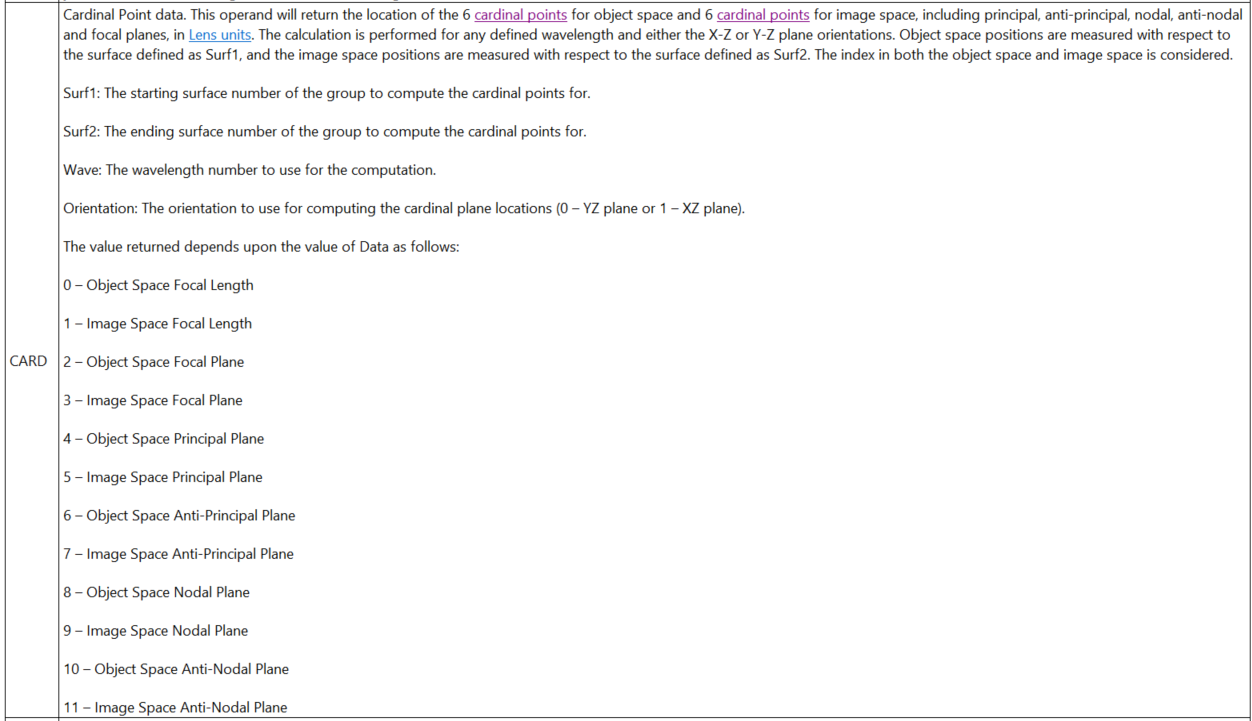
You may change between the configurations in the Merit Function using the CONF operand:
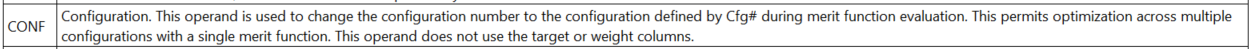
I hope this helps, but if you have further questions, please let us know and we will be happy to help!
Best,
Csilla
OHH!! Thank you so much!!! but I can't find CARD operand! (my zemax opticstudio version is 20.1.2.)!!
Hi Min Soo Kang,
The CARD operands were added in the OpticStudio 20.2 release on 18 May 2020.
You may find more information in the Release Notes:
OpticStudio20-2__ReleaseNotes.pdf (zemax.com)
Best,
Csilla
Enter your username or e-mail address. We'll send you an e-mail with instructions to reset your password.