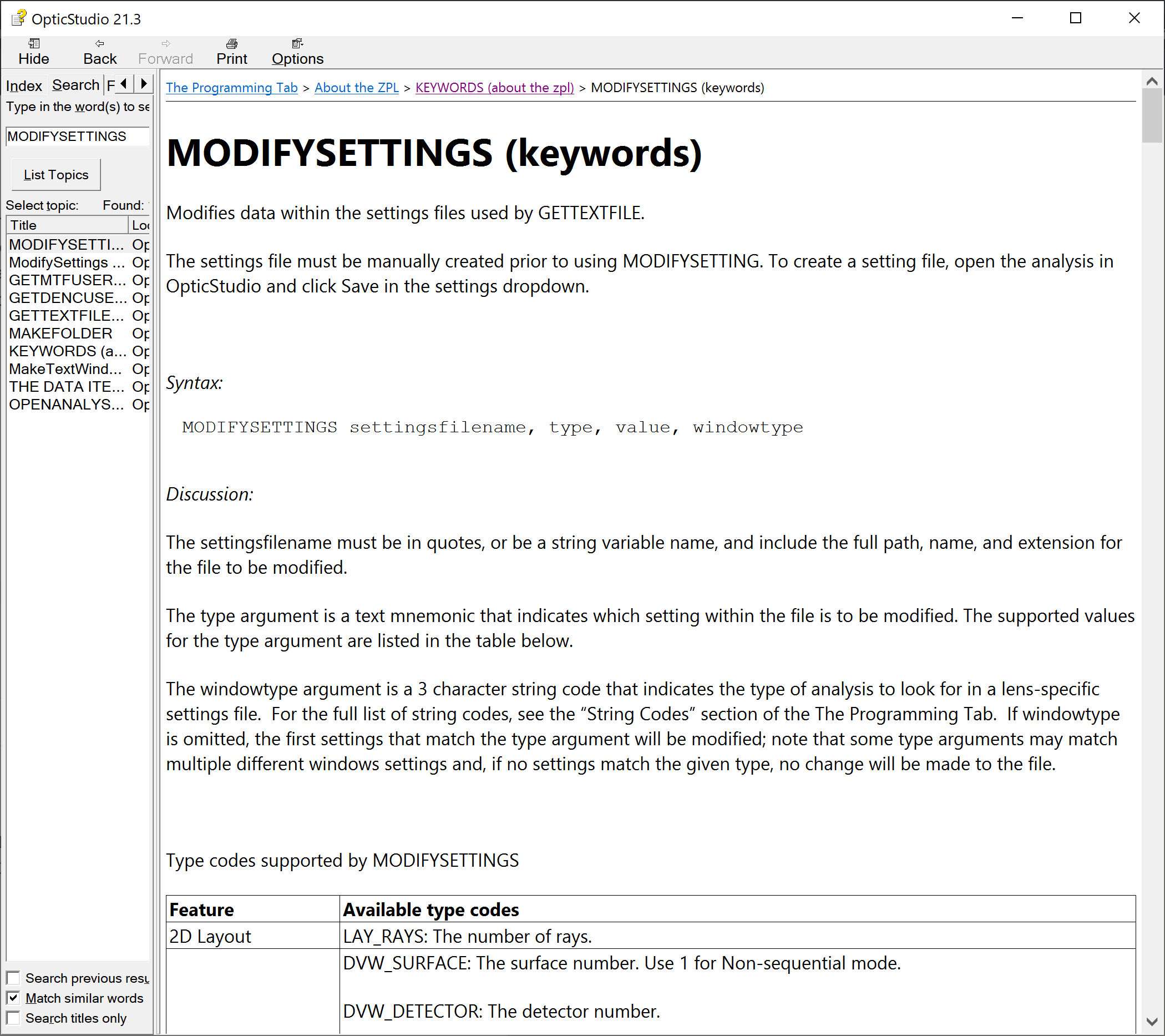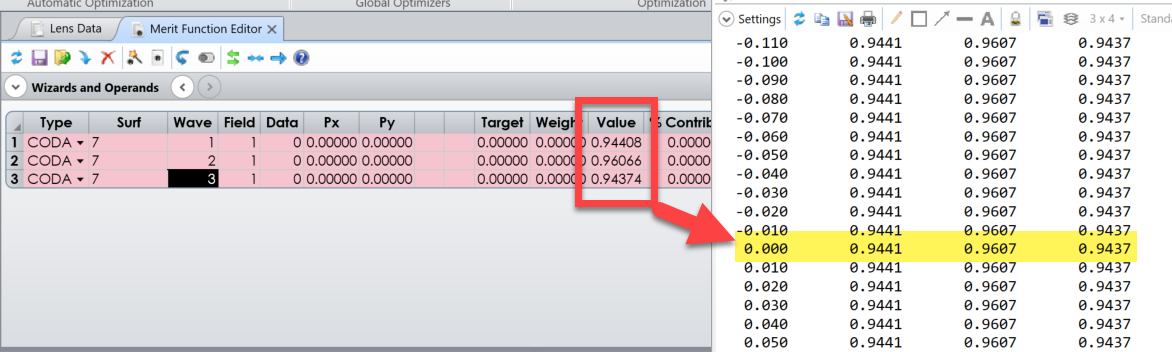Hello community,
I hope somebody is familiar with this topic and has a quick hint. I would like to use the transmission plots (especially TransmissionFan) of Zemax by controlling them in Python. Yet, I miss the possibility to change the settings. My Code looks as follows:
{… I hope the stuff before is clear ...}
TheAnalyses = TheSystem.Analyses
Window= TheAnalyses.New_Analysis(ZOSAPI.Analysis.AnalysisIDM.TransmissionFan)
Settings= Window.GetSettings()
dir(Settings)
The output looks as follows:
['AddChild',
'Analysis',
'CreateObjRef',
'Disconnect',
'Equals',
'Finalize',
'GetHashCode',
'GetLifetimeService',
'GetType',
'InitializeLifetimeService',
'IsActiveWindow',
'IsValid',
'Load',
'LoadFrom',
'MemberwiseClone',
'ModifySettings',
'OS',
'Overloads',
'Parent',
'ReferenceEquals',
'RemoveChild',
'Reset',
'Save',
'SaveTo',
'TheDataID',
'ToString',
'Update',
'UpdateCore',
'UpdateUI',
'Verify',
'WriteToStream',
'__call__',
'__class__',
'__delattr__',
'__delitem__',
'__dir__',
'__doc__',
'__eq__',
'__format__',
'__ge__',
'__getattribute__',
'__getitem__',
'__gt__',
'__hash__',
'__init__',
'__init_subclass__',
'__iter__',
'__le__',
'__lt__',
'__module__',
'__ne__',
'__new__',
'__overloads__',
'__reduce__',
'__reduce_ex__',
'__repr__',
'__setattr__',
'__setitem__',
'__sizeof__',
'__str__',
'__subclasshook__',
'get_Analysis',
'get_IsActiveWindow',
'get_IsValid',
'get_Parent',
'get_TheDataID',
'set_IsValid']
Hence, I am missing the possibility to change any setting as for example wavelength or field point. The same can be seen when other Transmission-IDMs are used as for example “ZOSAPI.Analysis.AnalysisIDM.TransmissionvsAngle” or “ZOSAPI.Analysis.AnalysisIDM.Transmission” or similar. Is there a different way to control the settings?
Usually, this “Settings”-function can be modified as follows (for example for “ZOSAPI.Analysis.AnalysisIDM.FieldCurvatureAndDistortion”):
Settings.ScanType=0
Settings.IgnoreVignette=0
Settings.Wavelength.SetWavelengthNumber(0)
Settings.Distortion=0
I am wondering if these functions are missing or if there is a different way to control them?
Thank you for any help!
Gregor
Best answer by Allie
View original