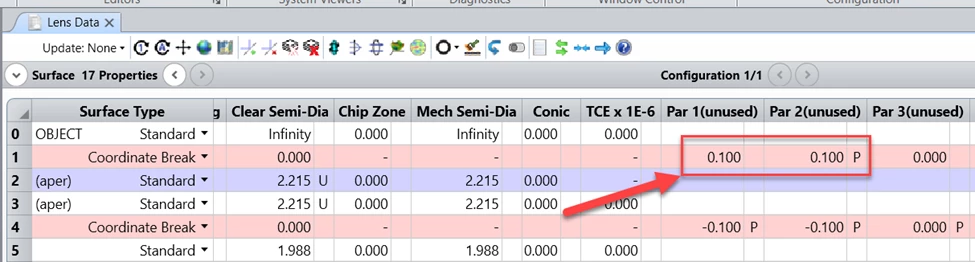We can use TUDX with some setups before the tolerance run.
You can find more information about TUDX in:
How to tolerance for tilts and decenters of a double pass system – Knowledgebase (zemax.com)
The Tolerance Tab > Tolerancing Group > Tolerance Data Editor > Tolerance Operands > TUDX, TUDY, TUTX, TUTY, TUTZ: Tolerance on User Defined Tilts & Decenters
- Create coordinate break using the tilt/decenter element (here I apply for surface 1 and 2)
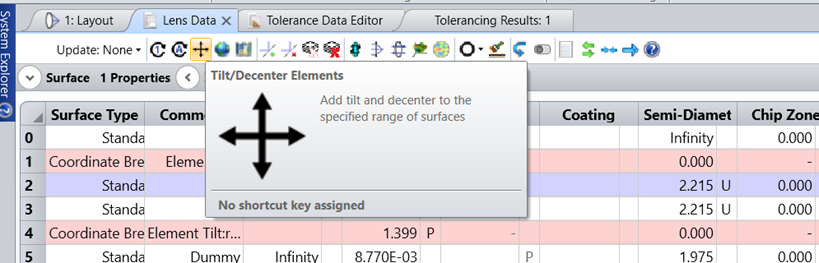
- Setup pickup for decenter Y, the scale factor can be changed based on the model
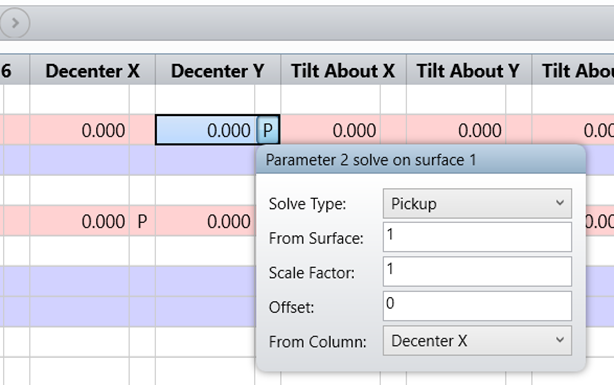
- Set TUDX for the specific coordinate break of the element you want to set.
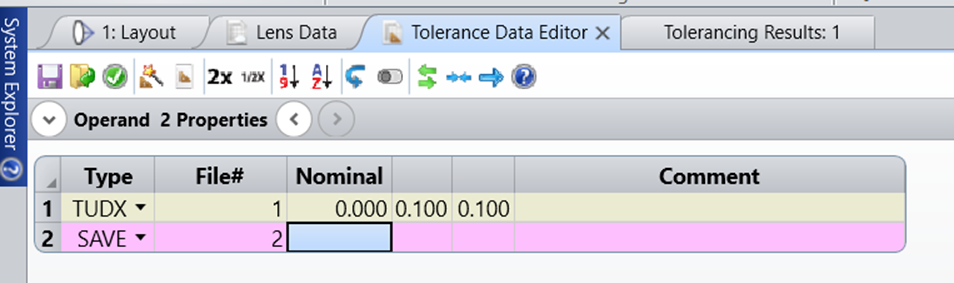
The SAVE is used to generate a file with the tolerance operand I set. The lens files will be saved in the same folder as the current lens. You don’t need it when you set your tolerance operands.
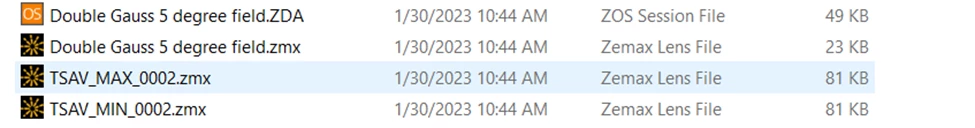
This is what I get in the file generated by SAVE operand. You can see the parameters are dependent.