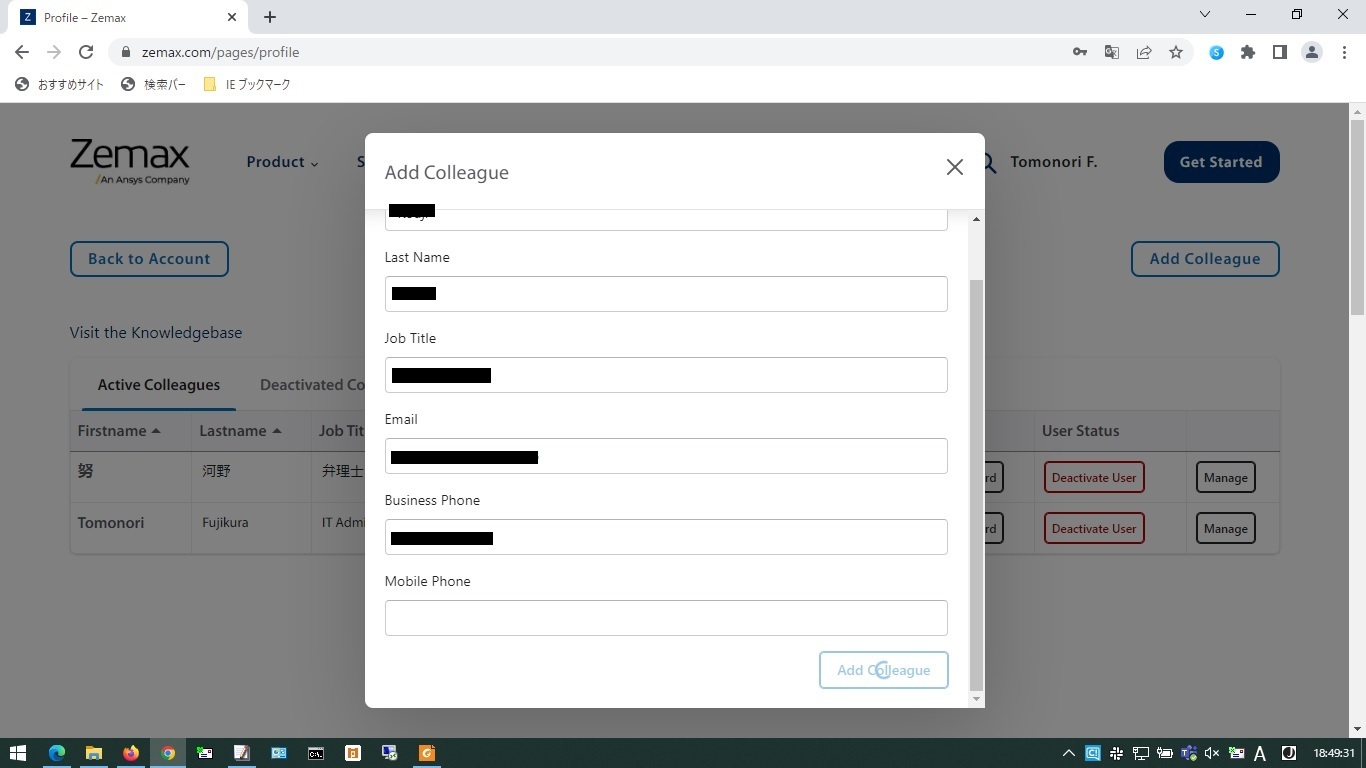I got New License for Zemax OpticsViewer.
I wont adding new Enduser to it product. So, I wont this user to New Colleague.
But at https://www.zemax.com/pages/profile, I can not Add Colleague.
I write new colleague profile and click “Add Colleague” button, but not progress so far.
Best answer by seiwa
View original