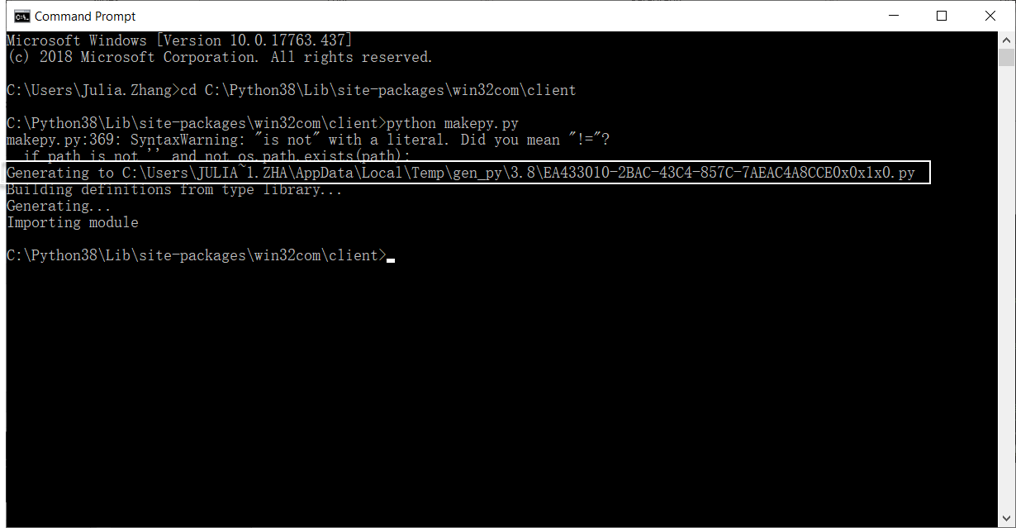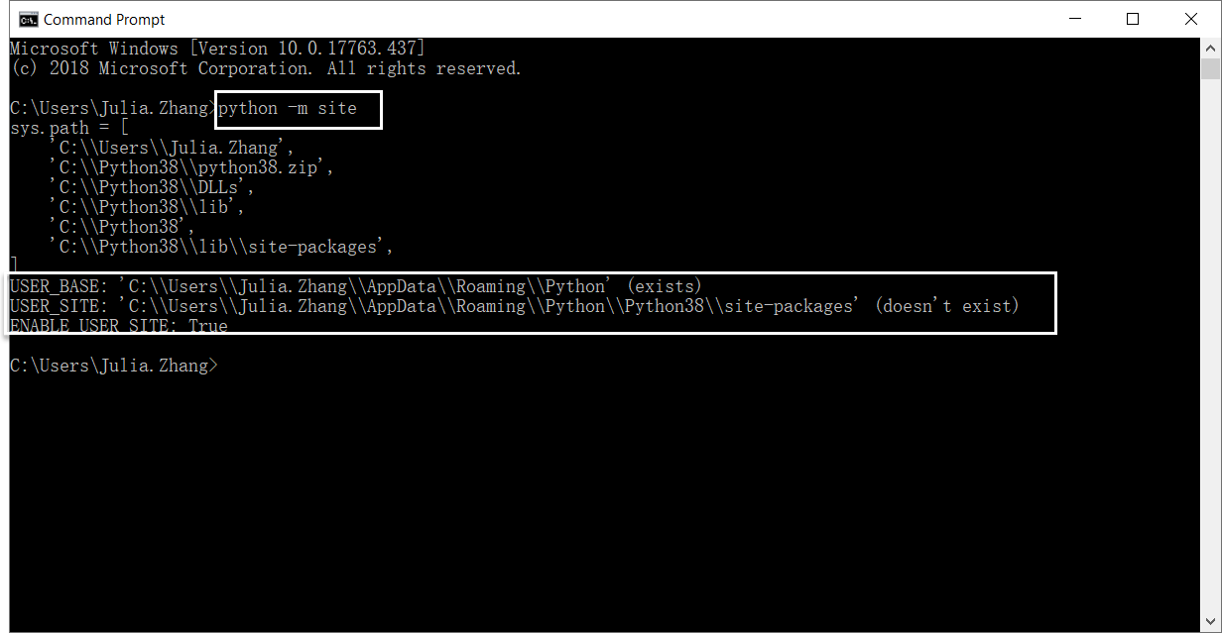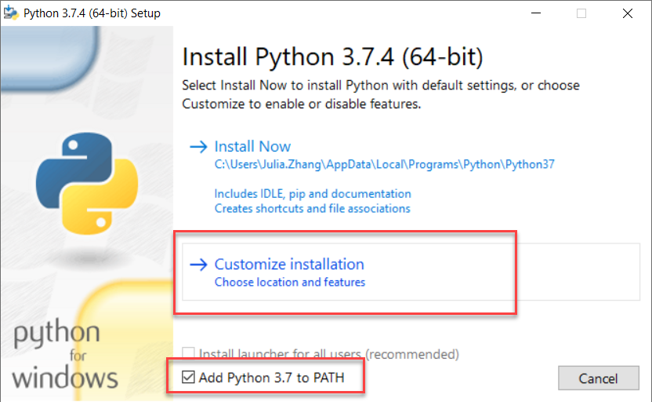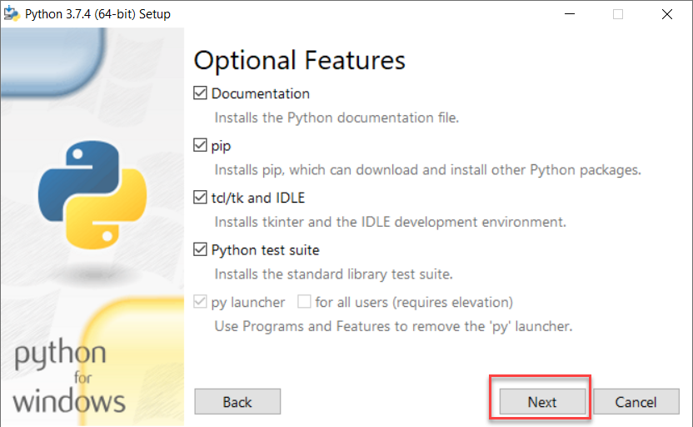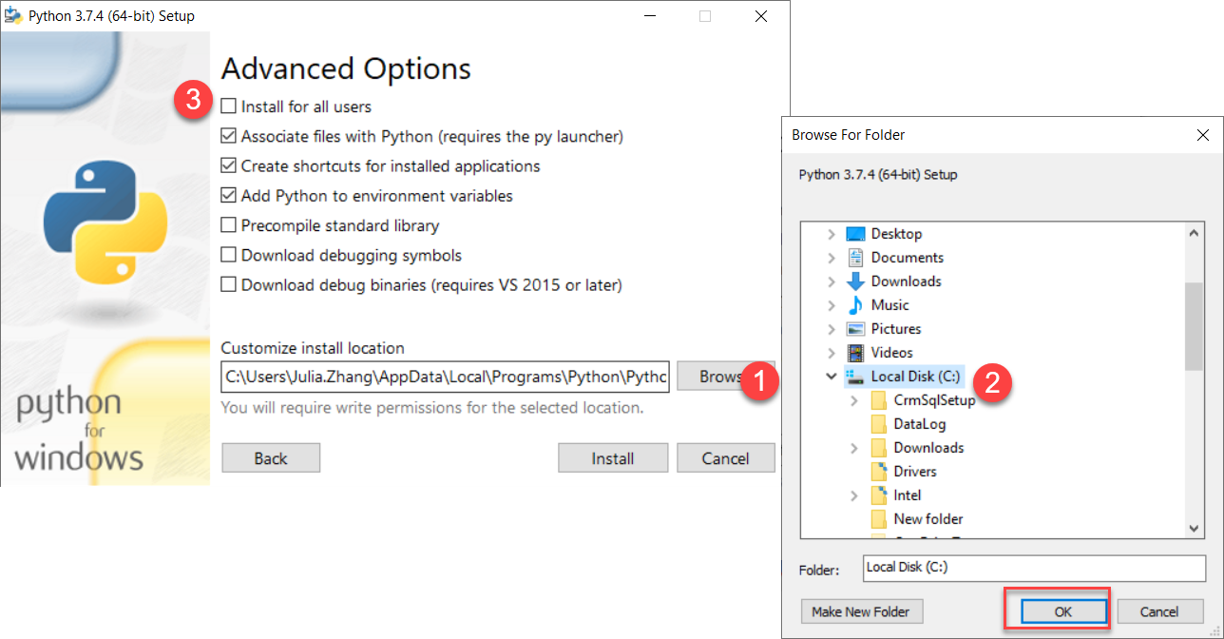I follow steps mentioned in the KB article : Getting started with Python to install Python and do configuration to use ZOS-API with Python. But I still cannot make it work.
I did:
- Install 64 bit Python 3.7.4 under C:\ directory (according to recommendation)
- Configure Windows PATH environment
- Install and upgrade pip
- Install corresponding pywin32 module
- Follow instructions under Troubleshooting python section to re-registering the wrappers
- Navigate to {Python}\Lib\site-packages\win32com\gen_py\*.* and delete all the filed in that (gen_py) directory.
- Open a Windows "cmd” window (Windows Key + R -> type “cmd” -> press “Enter”)
- Change directory to your {PythonEnv}\Lib\site-packages\wind32com\client\ folder (i.e., “
cd C:\Python37\Lib\site-packages\win32com\client”) - Type “
python makepy.py” and press enter. When the Select Library window pops up, use the Ctrl key to select both the ZOSAPI and the ZOSAPI_Interfaces and click OK.