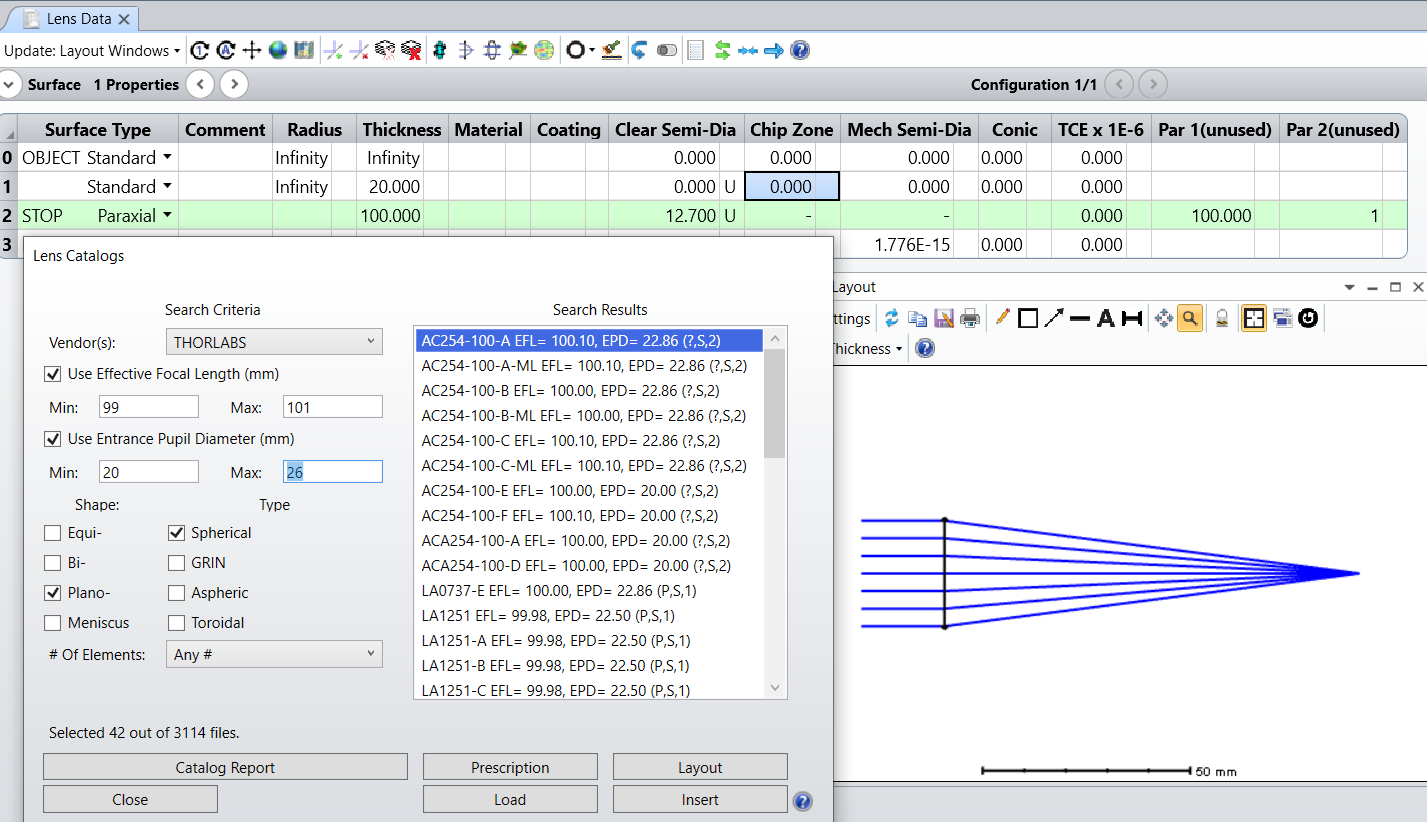Hello,
I am curious if there is a solve or protocol to replace a paraxial lens with a “real” lens. For instance I insert a paraxial lens with a focal length of 100 mm and a diameter of 25.4 mm and I want to auto-select a plano-convex lens from the Thorlabs library that fits those two specs and replace the paraxial with it. Is there something similar to the “substitute” solve for glasses?
Any help is much appreciated. Thank you.
Best answer by David
View original