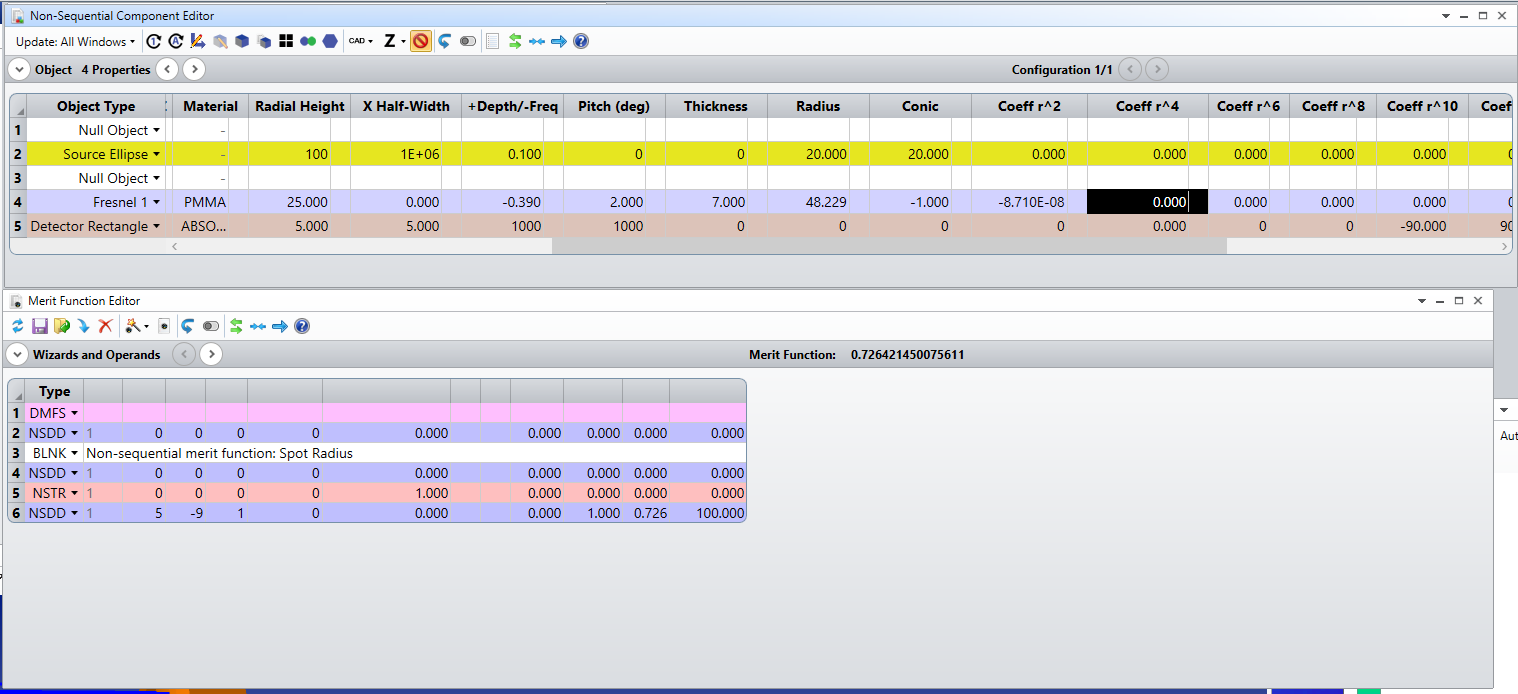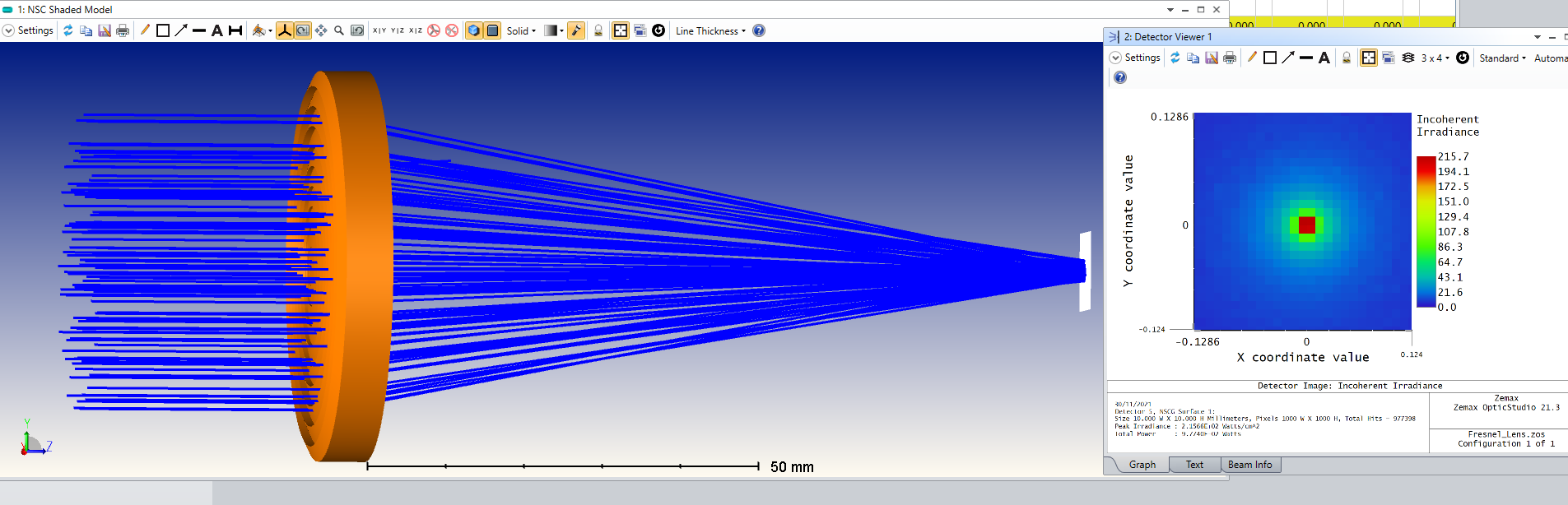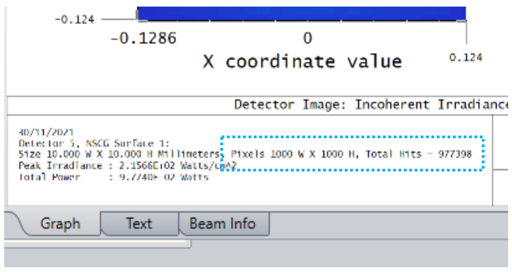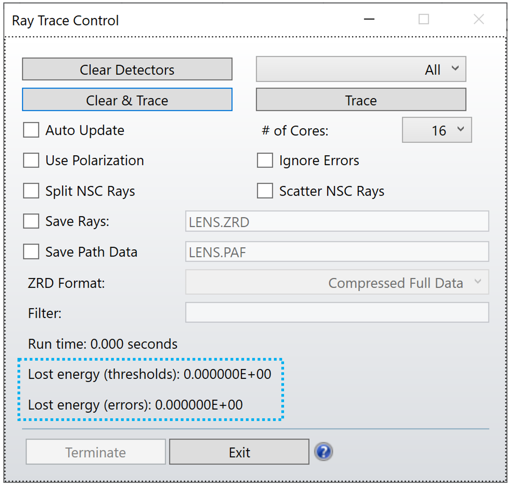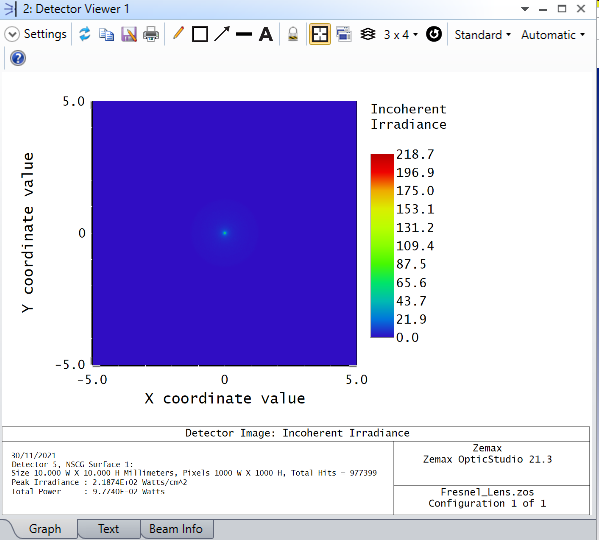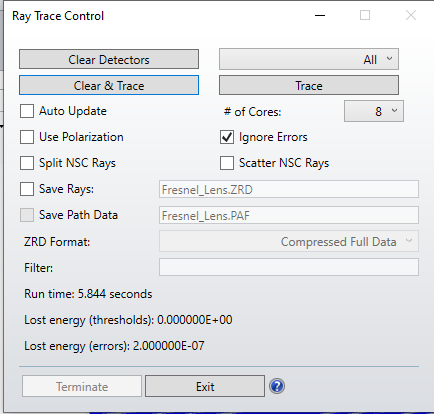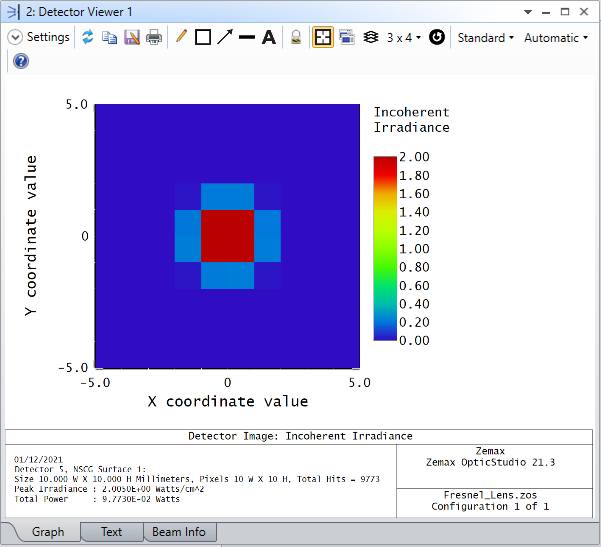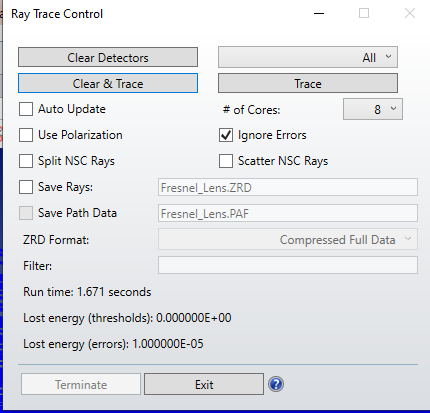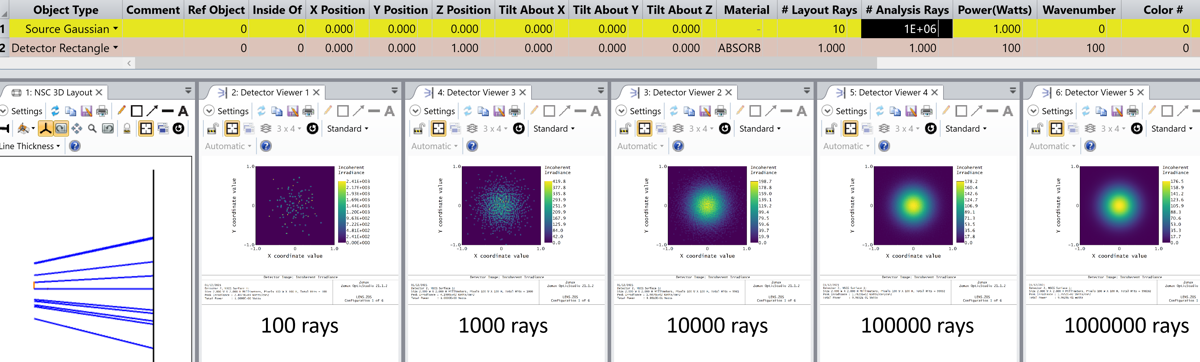Hi,
I am trying to calculate and optimize a Fresnel lens in NS. I have the following design, where I have made variable the radius of curvature and the first 2 coefficients on the even radial power in the lens editor:
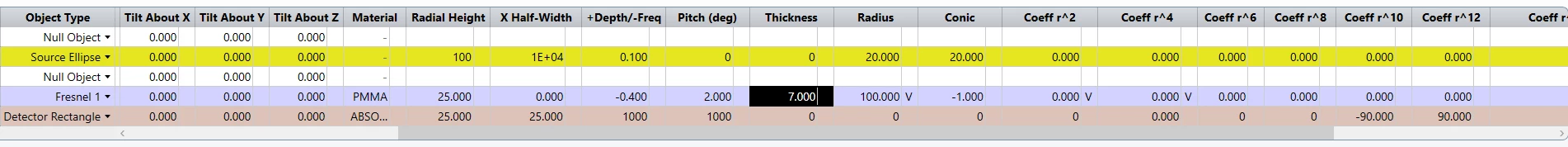
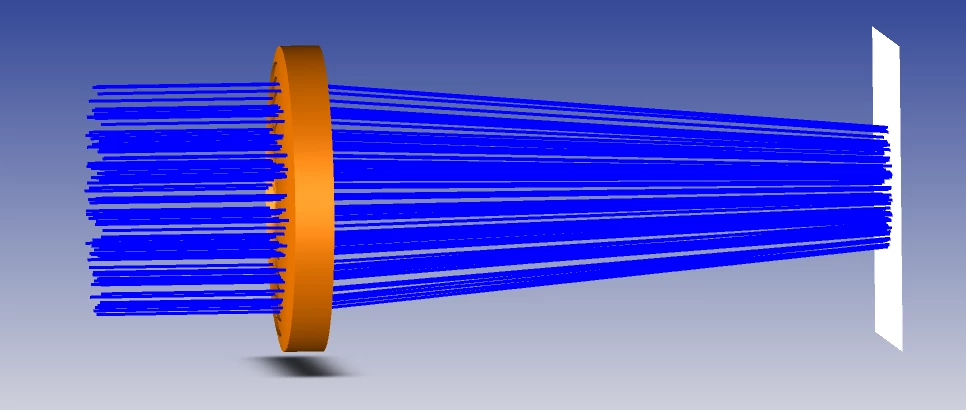
I have created a simple merit function to minimize the RMS so that it could calculate the values I made variable in order to keep a constant focal distance (that here I am assuming it is the distance of the detector from the lens):
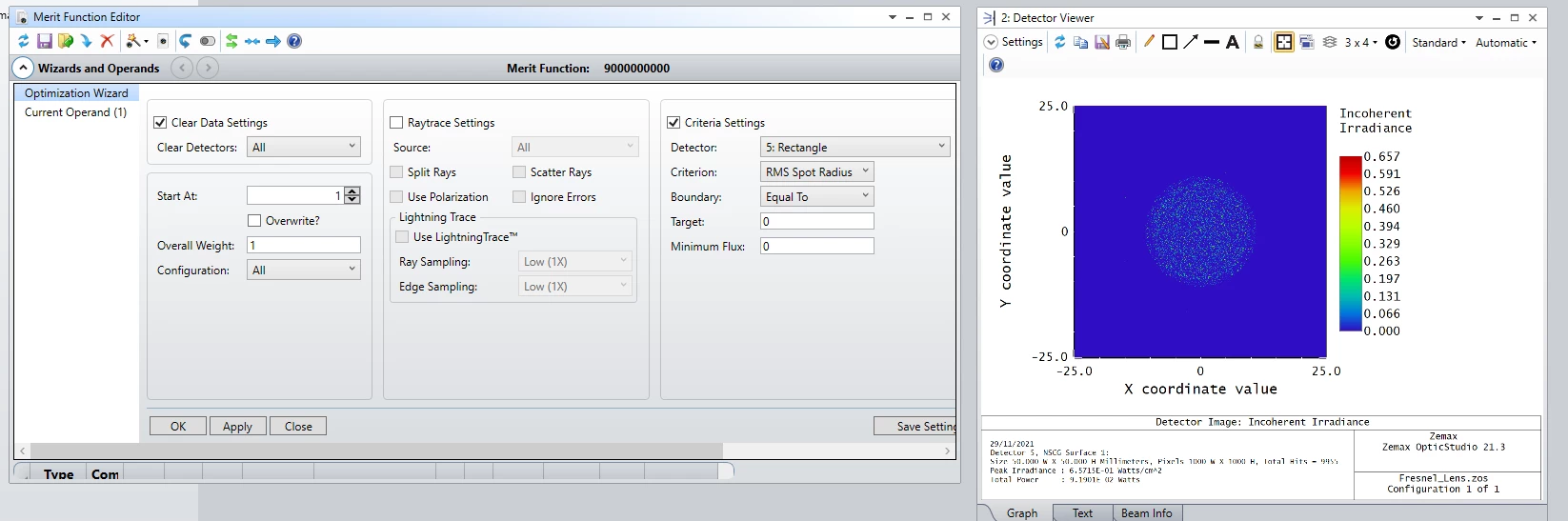
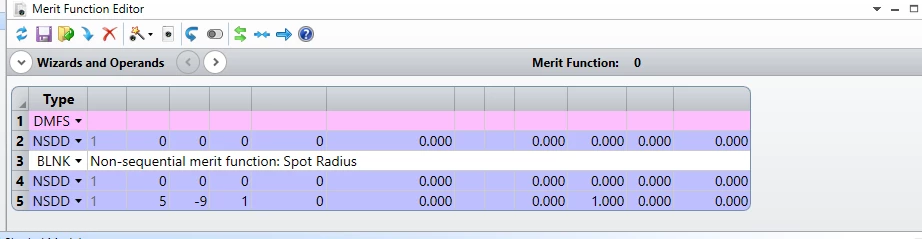
When I run the optimization nothing happens! Am I forgetting something in the wizard editor?
Thank you to anybody will reply me!