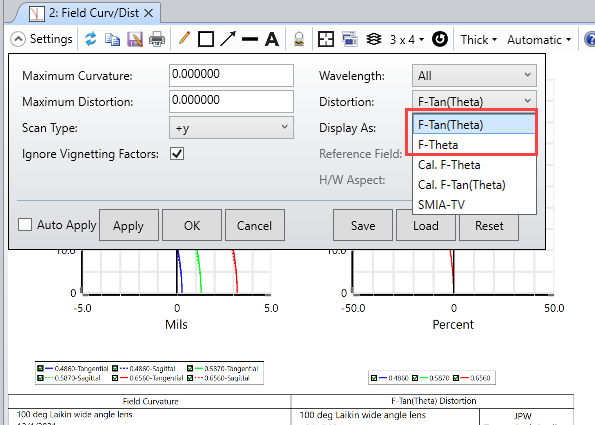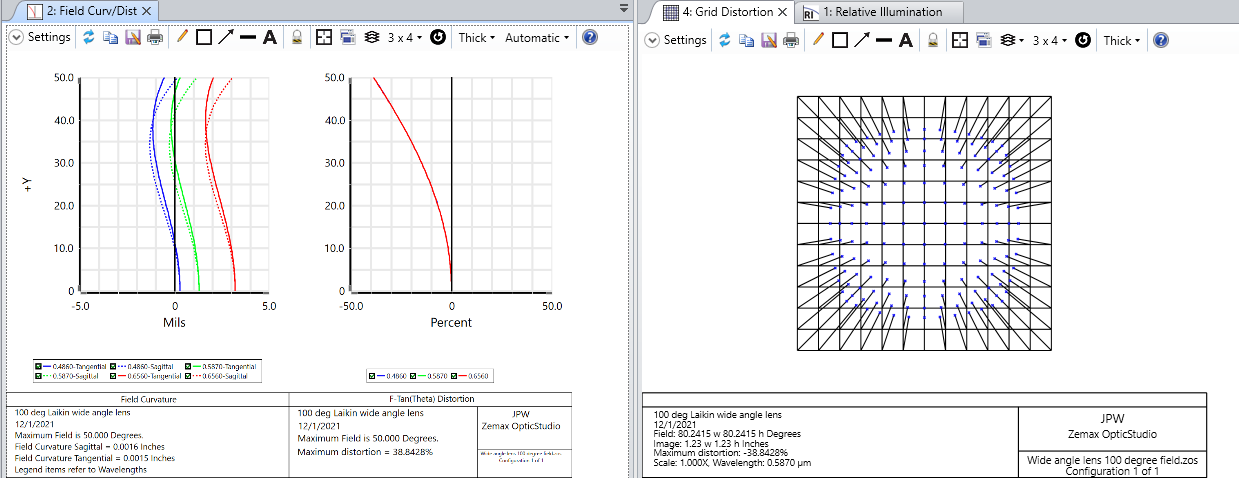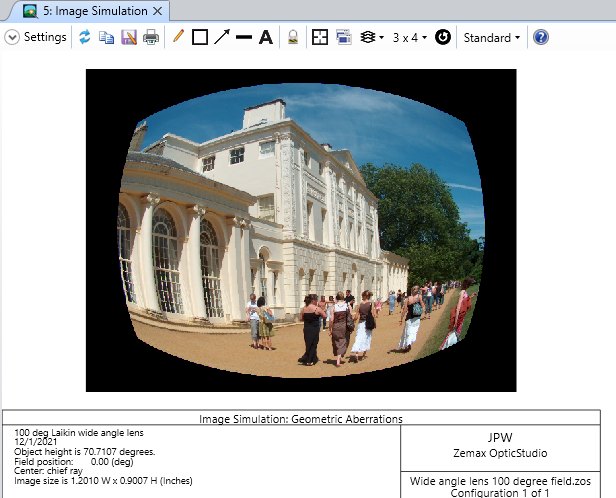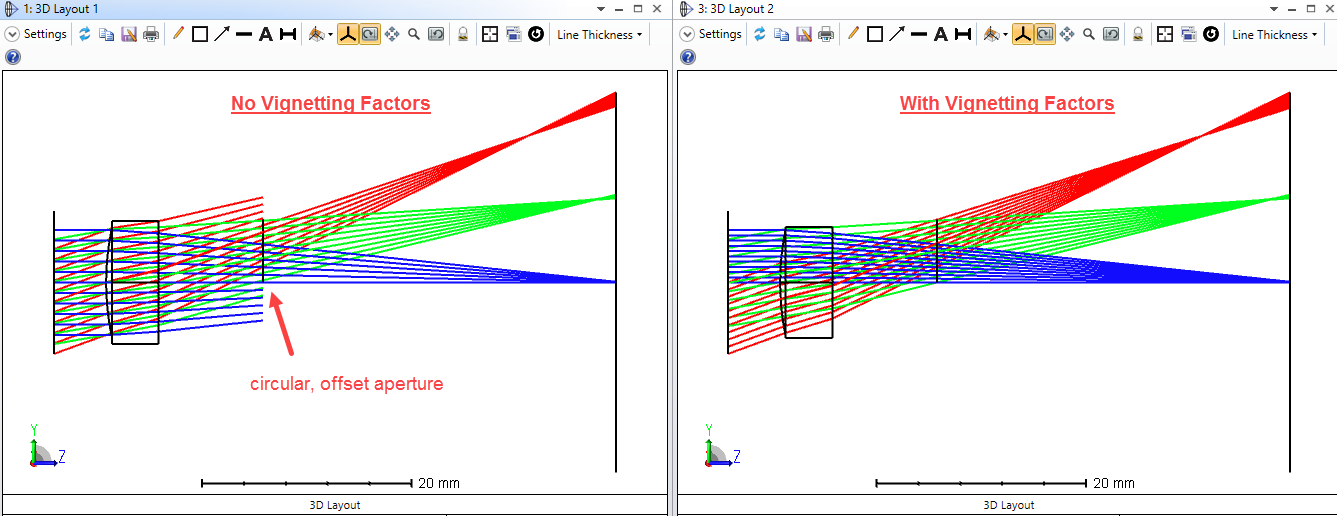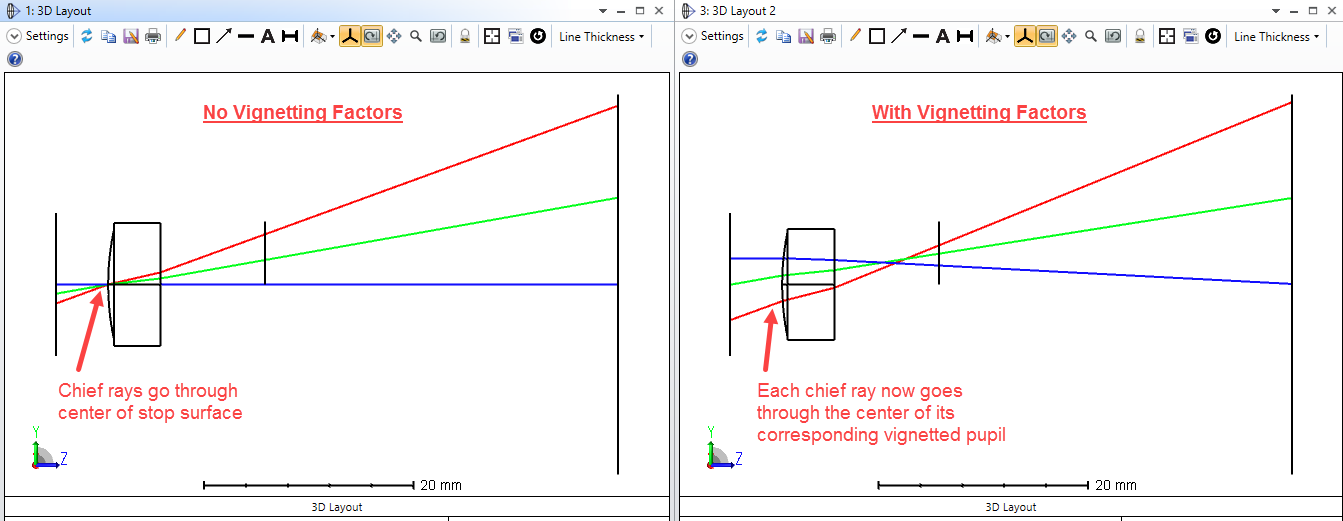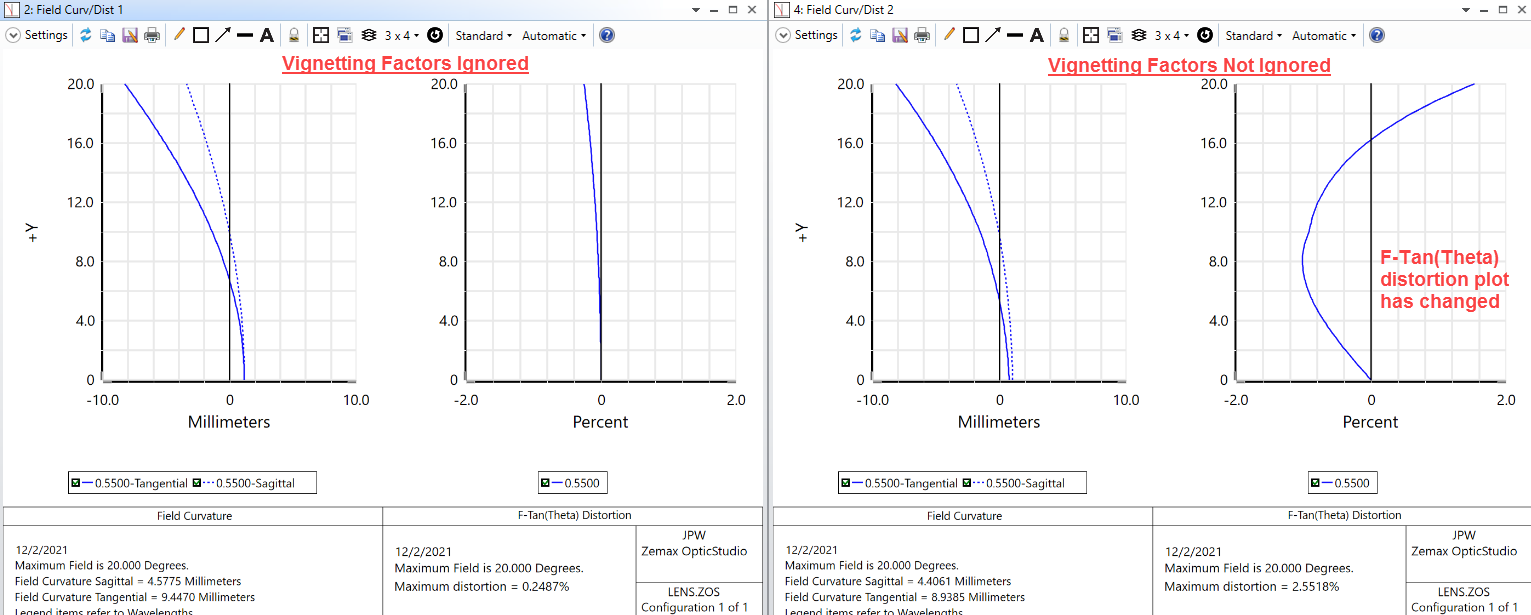Hi all,
What is the correct way to analyze distortion in a system?
At the settings in “Field Curv/Dist” plot there is an option to tick/untick “Ignore Vignetting Factors”.
In several cases I noticed that I achieved quite different results between the options and I wonder how to relate to it.
Which of the options represents a more credible result?
Also, are there different cases that require to use each option individually or there is some general consent?
If different cases require different method, then why and what should be the guideline?
Thanks,
Ziv
Best answer by Jeff.Wilde
View original